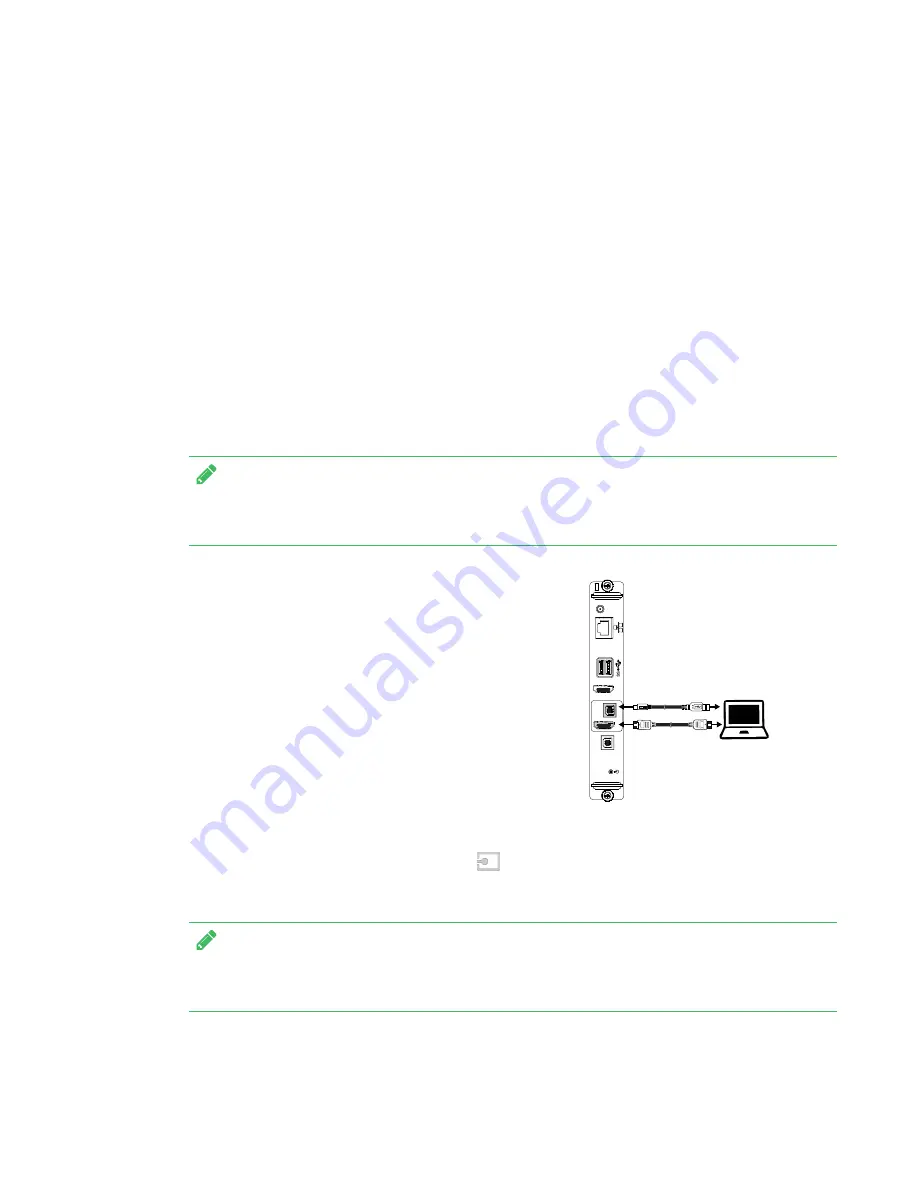
Chapter 3
13
Chapter 3:
Connecting a guest computer
You can connect a computer to the SMART kapp iQ Pro interactive flat panel’s computer
connectors or to the AM30 appliance. See
on page 24 for more information about
switching to the guest computer when it’s connected to the AM30 appliance.
Connecting a computer to the AM30 appliance
NOTE
For the best experience with SMART kapp iQ, connect the room computer to the AM30
appliance.
Some models of the AM30 appliance have computer
connectors. If you want to use the board’s touch
features and use a pen to draw and write, follow these
steps:
1. Connect a computer to the AM30 appliance using
USB and HDMI cables.
2. Download and install SMART Product Drivers and
SMART Ink on your computer. See
).
After you've connected the room computer to the
AM30 appliance, you can use the Input app
to
switch to the room computer's desktop (see
NOTE
When you connect a computer to the AM30 appliance, make sure the input source is OPS/HDMI.
See
Содержание KAPP iQ 75
Страница 1: ...smarttech com docfeedback 171129 USER S GUIDE FOR SMART KAPP iQ PRO 55 65 65 V2 AND 75 BOARDS...
Страница 20: ......
Страница 22: ......
Страница 26: ......
Страница 44: ......
Страница 60: ......
Страница 62: ......
Страница 64: ......
Страница 66: ...SMART TECHNOLOGIES smarttech com support smarttech com contactsupport smarttech com kb 171129...






























