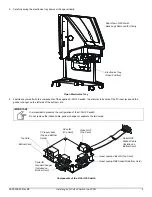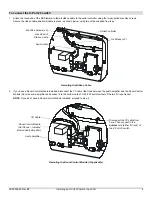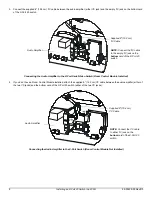10
Installing an X-Port 20 Switch in a 2000i
99-00539-00 Rev B0
Customer Support
Contacting SMART Technical Support
SMART’s Technical Support team welcomes your call. However, you may first want to contact your local reseller if you experience any
difficulties with your SMART product, as they may be able to solve the problem without delay.
All SMART products include free telephone, fax and e-mail support.
Telephone:
1.866.518.6791 (toll-free in Canada/U.S.) or +1.403.228.5940 (all other countries)
(Available 7 a.m. – 6 p.m. Mountain time from Monday to Friday)
Fax:
+1.403.806.1256
E-mail:
Web Site:
www.smarttech.com/support
When you phone Technical Support, it will be helpful if you have access to your 2000i and the X-Port 20 switch during the call.
The support representative may ask you for the following information:
•
the serial number of the unit
•
the version of the software that’s causing the problem and the version of your computer’s operating system (if applicable)
General Inquiries
Main Switchboard:
1.888.42.SMART (toll-free in Canada/U.S.) or +1.403.245.0333 (all other countries)
Fax:
+1.403.228.2500
E-mail:
Address:
SMART Technologies Inc.
Suite 300, 1207 – 11th Avenue SW
Calgary, AB CANADA T3C 0M5
Содержание X-Port 20
Страница 4: ...ii 99 00539 00 Rev A0 ...