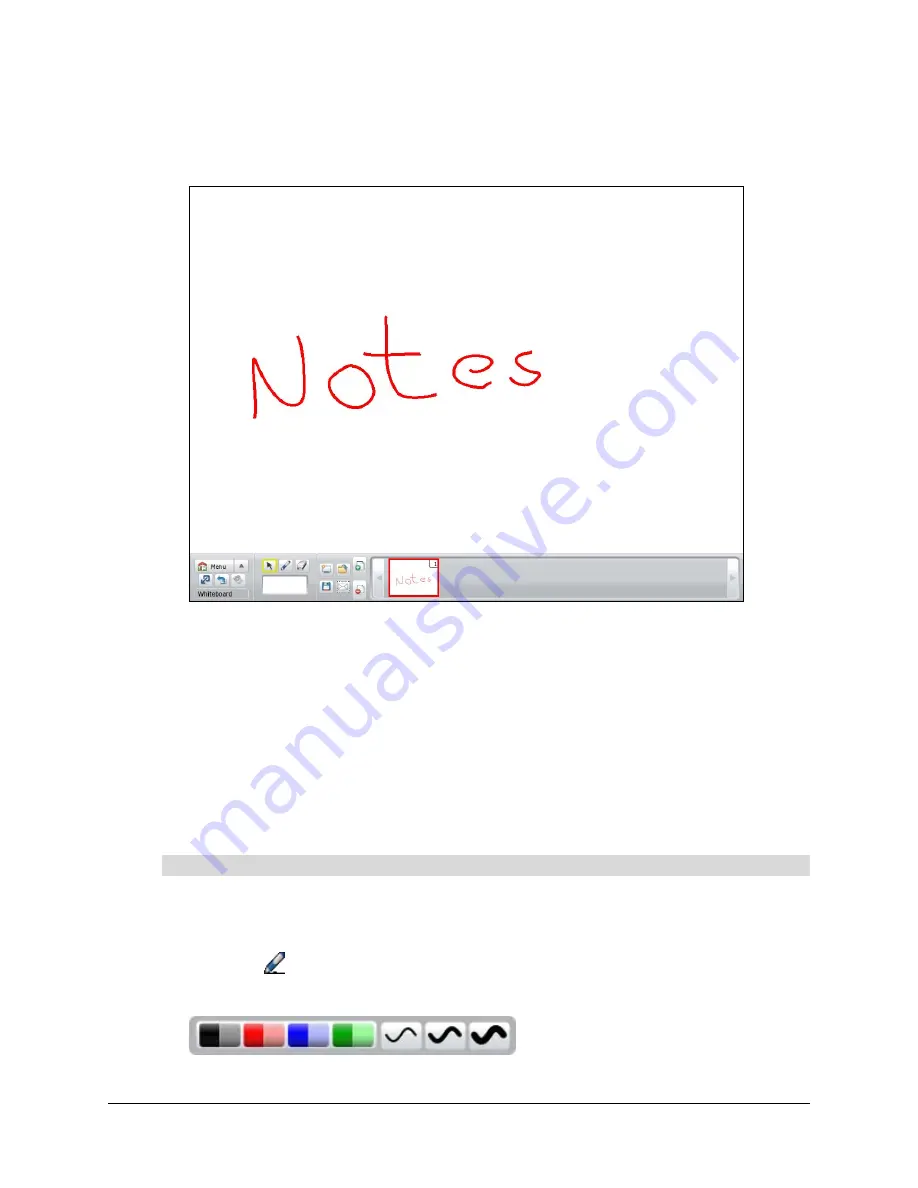
54
Using the Firmware
6. Browse to and select the file.
7. Press
Open
.
The file opens.
You’ve opened an existing Whiteboard file.
Using Whiteboard
After creating or opening a Whiteboard file, you can:
•
draw digital ink
•
erase digital ink
•
add a page to the file
•
delete a page from the file
•
minimize and restore the toolbar
1. Pick up a pen from the pen tray.
OR
Press
Pen
.
The pen toolbar appears.
To draw digital ink
Содержание SMART Board600i Series
Страница 1: ...Firmware Update and User s Guide SMART Board 600i Series Interactive Whiteboard System...
Страница 34: ...76 Using the Firmware...
Страница 35: ......



























