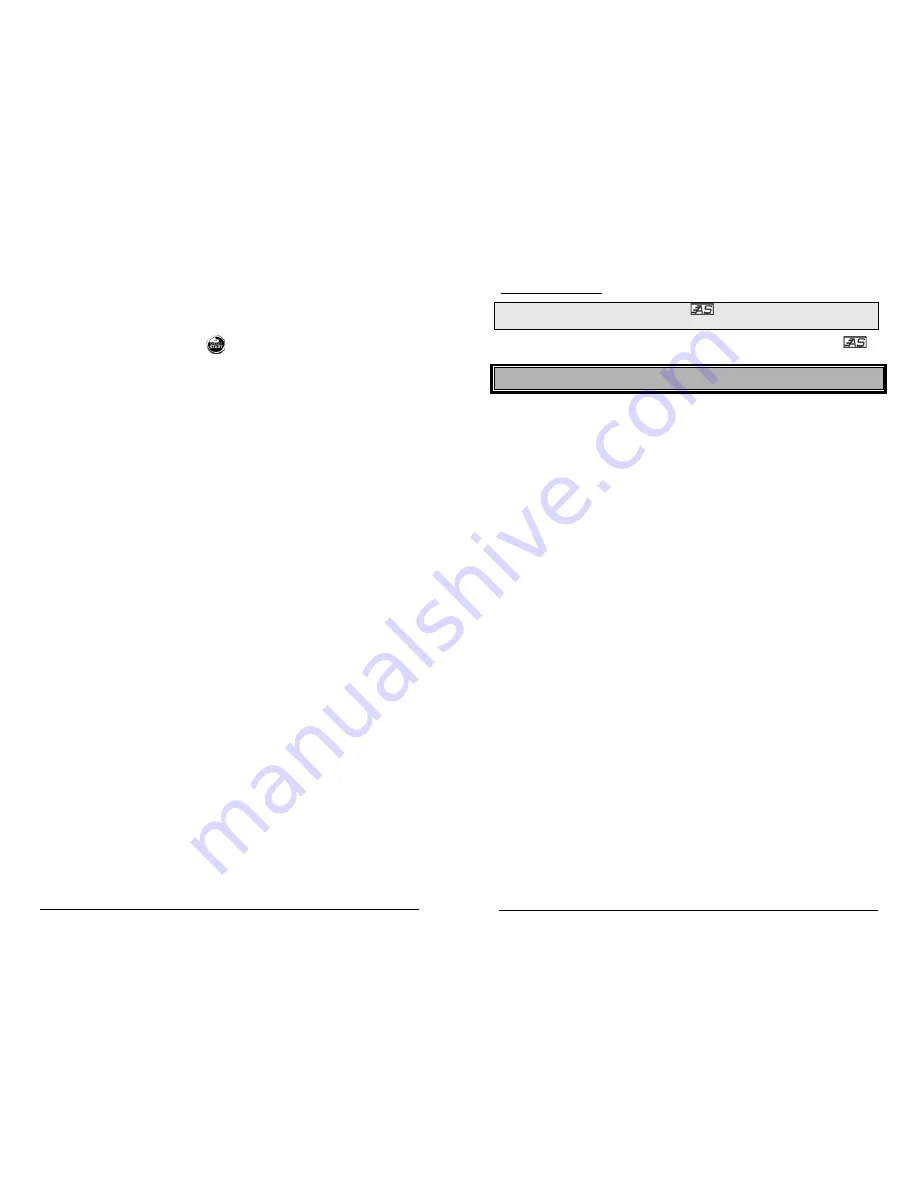
User guide
P.11
HornConfirmation
Note:
Horn confirmation can be activated only if
is programmed as a
LOCK
or
UNLOCK
button.
If configured at installation, the horn will honk every time the doors are locked by pressing
.
PoorTransmittingRangeIssues
Many factors may affect the operating range of the transmitter. Some of these are:
x
The condition of the battery in the transmitter.
x
The operating environment (for example: downtown radio-frequency noise, airports, cellular
phone towers…)
x
Metal: any type of metal will affect operating range. This includes the metal in the car.
x
The shape of the vehicle can affect range as well; vans in general have an especially poor
range.
x
The shape of the roof and A-pillars brings about considerable radio-frequency deflection (in this
case the signal from the remote control). As a result, the direction in which the vehicle is facing
in relation to the remote control can affect the range. Straight on – standing in front of the
vehicle – generally gives you the greatest range; the second best performance is from the back.
Using the remote control from either side of the vehicle will usually give the lowest range.
x
The range will be significantly lower in a crowded parking lot than in open space.
x
Always hold the transmitter high, approximately at shoulder height.
x
The operating range will be somewhat lower on vehicles equipped with an aftermarket or factory
alarm.
x
Windows and windshields tinted with lead or metallic tints will decrease the operating range.
P.2
User Guide
Table of Contents
GOVERNMENT REGULATIONS ....................................................................................................... 3
INTRODUCTION WITH SMARTSTART™
..............................................................................
3
USING THE REMOTE CONTROL ..................................................................................................... 4
VEHICLE PRESETS .......................................................................................................................... 4
Heater ............................................................................................................................................ 4
Windshield Wipers, Radio & Headlights ........................................................................................ 4
REMOTE-STARTING YOUR VEHICLE ............................................................................................. 4
Setting Your Vehicle into Ready Mode .......................................................................................... 4
Remote-starting .............................................................................................................................. 5
Driving Off ...................................................................................................................................... 5
ARMING AND DISARMING THE STARTER KILL (IF INSTALLED) ............................................... 6
REMOTE STARTER FEATURES ...................................................................................................... 7
Remote Door Locks ....................................................................................................................... 7
Remote Trunk Release .................................................................................................................. 7
Idle Mode ....................................................................................................................................... 7
Valet Mode ..................................................................................................................................... 8
Cold Weather Mode ....................................................................................................................... 8
Panic Mode .................................................................................................................................... 9
Quick Lockout
TM
............................................................................................................................ 9
ADVANCED FEATURES: INSTALLATION-PROGRAMMABLE OPTIONS .................................... 9
Ignition-controlled Door Locks ....................................................................................................... 9
Secure Lock ................................................................................................................................. 10
Passive or Active Arming ............................................................................................................. 10
Engine Run Time ......................................................................................................................... 10
Turbo Mode .................................................................................................................................. 10
Horn Confirmation ........................................................................................................................ 11
POOR TRANSMITTING RANGE ISSUES....................................................................................... 11
PARKING LIGHT FLASH TABLE ................................................................................................... 12
























