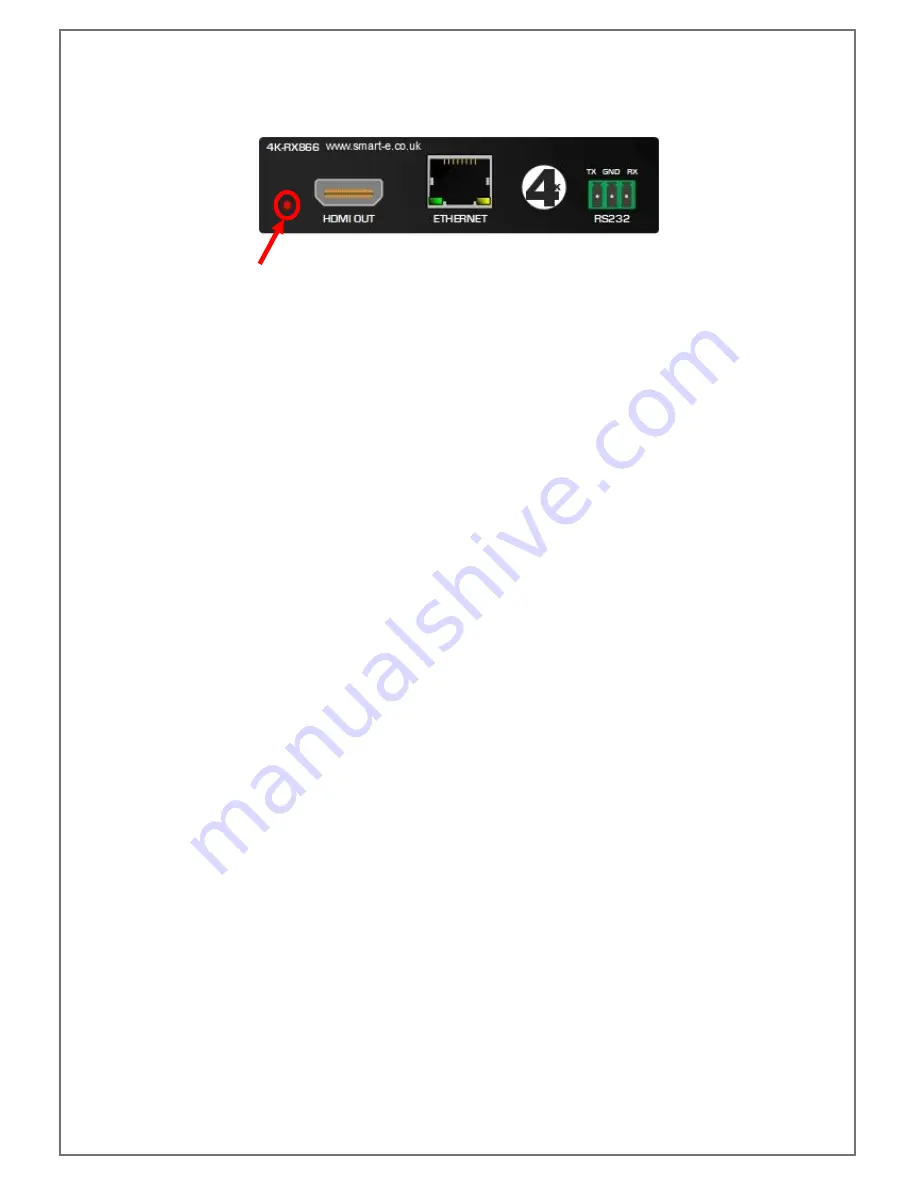
4K-866 USER MANUAL V1.0
© 2018 Smart-e (UK) Ltd
www.smart-e.co.uk
PAGE | 17
8.3
HDMI HOT-PLUG DETECT LED
The HDMI hot-plug detect LED is located next to the HDMI socket on both the TX and RX variants of the 866
and is located as indicated above. This LED shows that the 5V, Hot-Plug Detect mechanism of the HDMI is
working correctly. A HDMI compliant source outputs a +5V signal, this signal is detected by a HDMI compliant
screen and it responds with a Hot-Plug 5V signal to tell the source a screen is attached. The 4K-866
can handle this mechanism at both the TX and RX end.
The RX866 outputs a +5V signal replicating a source, when the screen detects this signal it responds with
the Hot-Plug 5V and this then illuminates the LED.
The TX866 waits to detect an incoming +5V from a source and when detected this will light the LED and
respond with the +5V Hot-Plug Detect signal, telling the source a screen is attached.
If either LED is not lit it could be because of a faulty HDMI cable, try swapping this cable or test in a known
setup to determine it’s working state.
The source and screen will need to be in at least standby mode for this mechanism to work, check both devices
are at least in standby power mode as sources and screens can often power off completely dependant on the
power management plans of the hardware.
If the above methods do not determine the source of the problem the use of the 4K-9000 would be helpful as
this can accurately determine the point where the 5V, Hot-Plug Detect mechanism is breaking down.




















