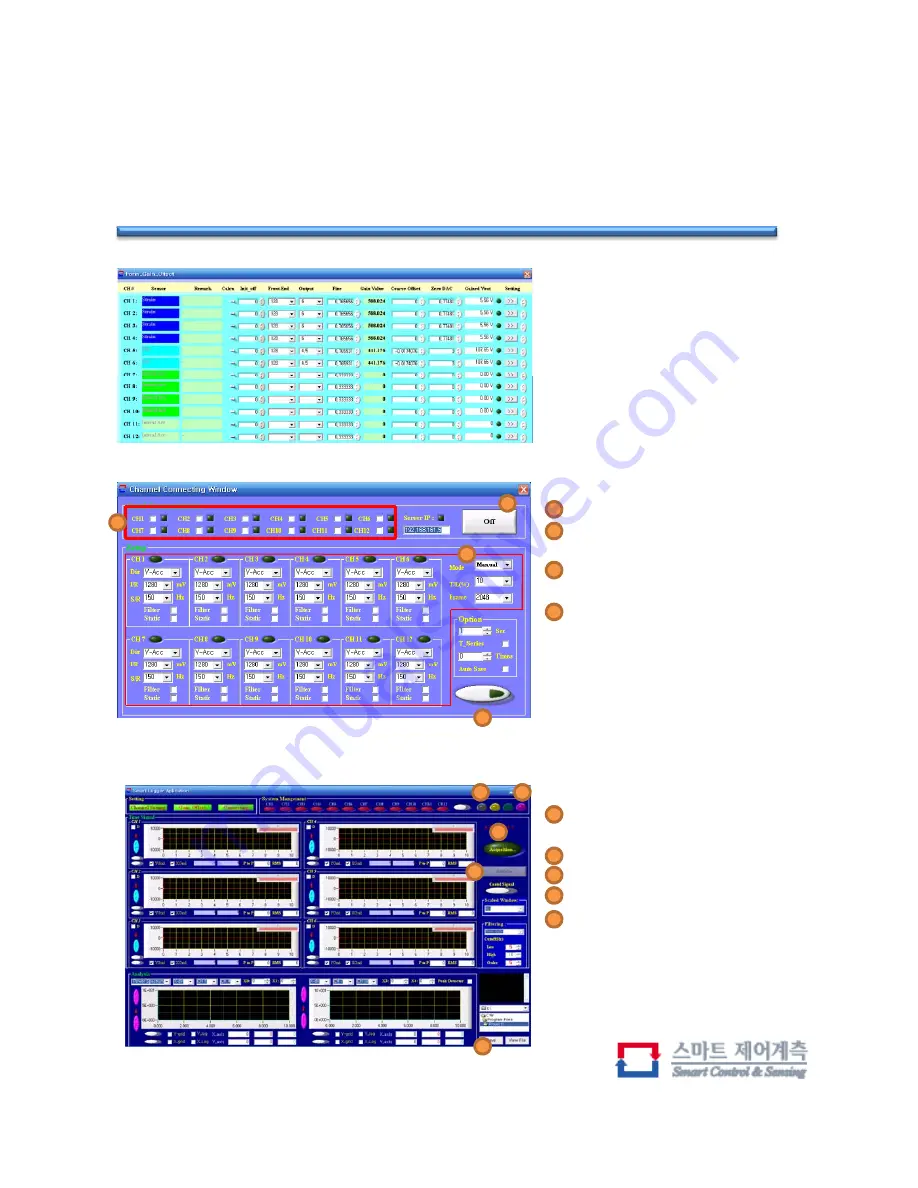
iLOG
2.4GHz Wireless Strain Logger (WL-S)
Window to set the value of
amplification When using a
bipolar type of sensor
Use the default value, only if
y
necessary Make changes
Channel selection
1
<Gain-Offset setting window>
1
2
MSP and wireless data logger
connection
Set the wireless data logger
(Sampling, H / W Filter, Frame)
Transfer wireless data logger
settings
2
3
4
1
3
4
<Connecting window>
-Get data
1
3
Wi l
d t l
t
if
1
2
4
Wireless data loggers to verify
connectivity
Get data command
Zero set
Data analysis button
Saving Data
1
2
3
4
5
5
<Main window>
Содержание iLOG
Страница 1: ...Quick manual...
Страница 9: ...iLOG 2 4GHz Wireless Strain Logger WL S Dimension...




























