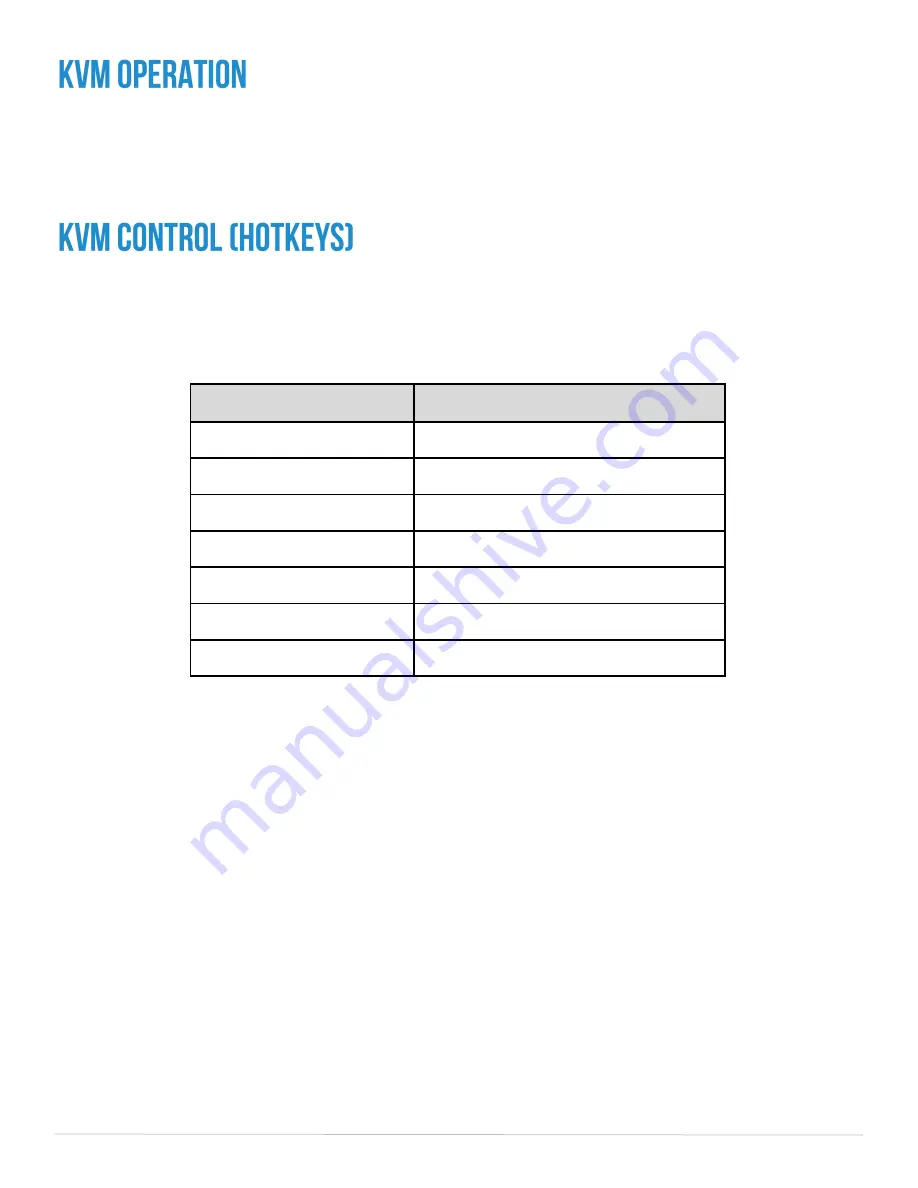
16-Port HDMI Multiviewer
8
To enable KVM functionality connect a USB keyboard to the USB slot on the back panel indicated by the
keyboard symbol and connect a USB mouse to the USB slot on the back panel indicated by the mouse
symbol. See Figure 6-2 on page 6 for these locations. Connect all computers or peripherals with a USB
keyboard or mouse to the HDMV16X-Plus USB inputs shown on page 6, figure 6-2 with a USB type A to type
B cable.
KVM control can be granted through RS-232 operation, detailed in the next section, or through the
KVM keyboard directly. Furthermore, in full screen mode, KVM control is always granted to the
selected user. To grant KVM control through the KVM keyboard among other functions, refer to
Figure 9-1.
Command Description
HotKey
Switch USB and Video
[CTRL][CTRL] m [port #] [ENTER]
Switch Only Video
[CTRL][CTRL] i [port #] [ENTER]
Switch to Full Screen Mode
[CTRL][CTRL] x 1[ENTER]
Switch to Quad Mode
[CTRL][CTRL] x 2[ENTER]
Switch to 16X Mode
[CTRL][CTRL] x 3[ENTER]
Turn Borders ON
[CTRL][CTRL] b 1[ENTER]
Turn Borders OFF
[CTRL][CTRL] b 0[ENTER]
Figure 8-1





























