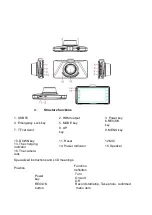PLAYBACK MODE
Press the MODE button switching to playback mode, press UP button forward
or DOWN button backward to select the expected file.
Play the recording files: press the OK button to play the selected file.
playing file will pause if pressing the OK button when playing file.
Playback setting
Delete: Delete current/Delete all
Protection: lock the current file, unlock the current file, lock all files, unlock all files
Slide show: 2 second/ 5seconds /8seconds
Menu setting and system setting
Press the MENU button in the preview mode to enter the system menu setting, and the
current background of
“menu setting” is blue, press the UP or DOWN button to select the
expected item, and confirm by pressing the OK button.
Press the MENU button again to go back to the preview mode.
Options for system setting