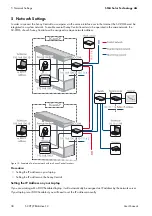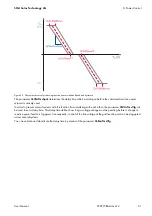SMA Solar Technology AG
7 Grid Monitoring
User Manual
SCCP-JP-BA-A4-en-12
47
7.3 Setting Power Frequency Monitoring
You can specify the thresholds and tripping time manually. For frequency monitoring, three limits can be configured for
both overfrequency and underfrequency.
For example, at an overfrequency of 50.5 Hz, tripping can take place after one second, or at an overfrequency of
51.5 Hz, after 0.1 seconds.
Figure 17: Tripping characteristics and temporal behavior as exemplified by frequency monitoring
Procedure:
1. Log into the user interface.
2. Change parameters for grid monitoring (see Section 6.2, page 40).
3. Confirm the parameter entry with [
Save
].
7.4 Grid Connection after Elimination of Error
If a grid fault has been eliminated on the Sunny Central, it will only switch back on once the line voltage has met certain
conditions. The line voltage and the power frequency must remain within the set thresholds for grid connection for the
duration of the grid monitoring period. Until the grid connection conditions are met, the error message
1500 - Grid
reconnection fault
appears in the touch display.
You can prevent automatic reconnection of the Sunny Central by setting the parameters (see Section 7.7 "Activating the
Manual Resume Mode", page 48). The Sunny Central will not switch back on until the error has been acknowledged.
7.5 Setting the Active Power Ramp-Up
1. Log into the user interface.
2. Set the parameter
WGra
to the required value (see Section 6.2, page 40).
3. Confirm the parameter entry with [
Save
].
Contact the SMA Service Line before changing any parameters.
The SMA Service Line must be consulted prior to selection and configuration of the parameters for grid monitoring.
Содержание Sunny Central 500CP-JP
Страница 108: ...www SMA Solar com SMA Solar Technology...