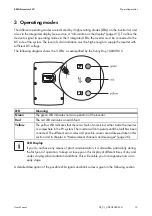Information on the display
SMA America, LLC
22
SB_CL_US-BUS094410
User Manual
4.2 Display messages in the startup phase
• After startup of the inverter, the display first shows
the device type.
• After 6 sec., the display shows the firmware
versions of the operation control unit (BFR) and the
current control unit (SRR).
4.3 Display messages during operation
The LCD continuously scrolls through all relevant operating data. Each message is displayed for 5
sec., after all messages have been displayed the LCD repeats from the beginning.
• Message 1: Energy generated that day and the
current operating mode:
• Message 2: Nominal grid voltage configuration
and actual line-to-neutral voltage measurements:
• Message 3: Current feed-in power and the voltage
of the PV generator:
• Message 4: Accumulated energy yield of the
device since installation and the total operating
hours:
4.4 Fault messages
In case of a fault condition the LCD switches to “Fault“ mode and the backlight is activated.
The upper display line indicates one of the three following failure types:
• Disturbance
• Warning
• Error
The screens may also be scrolled through manually by repeatedly knocking on the lid of
the inverter. Each knock advances the screen to the next message.
Each fault message is displayed for 5 sec. After 5 sec., the LCD will once again scroll
through its normal operating screens. The fault condition will be included in the series of
screens until the condition is cleared.
Содержание SUNNY BOY US
Страница 1: ...SB_CL_US BUS094410 TBUS SBUS Version 1 0 US PV Inverter SUNNY BOY US User Manual ...
Страница 2: ......
Страница 38: ......
Страница 39: ......
Страница 40: ...4 NFSJDB XXX 4 NFSJDB DPN ...