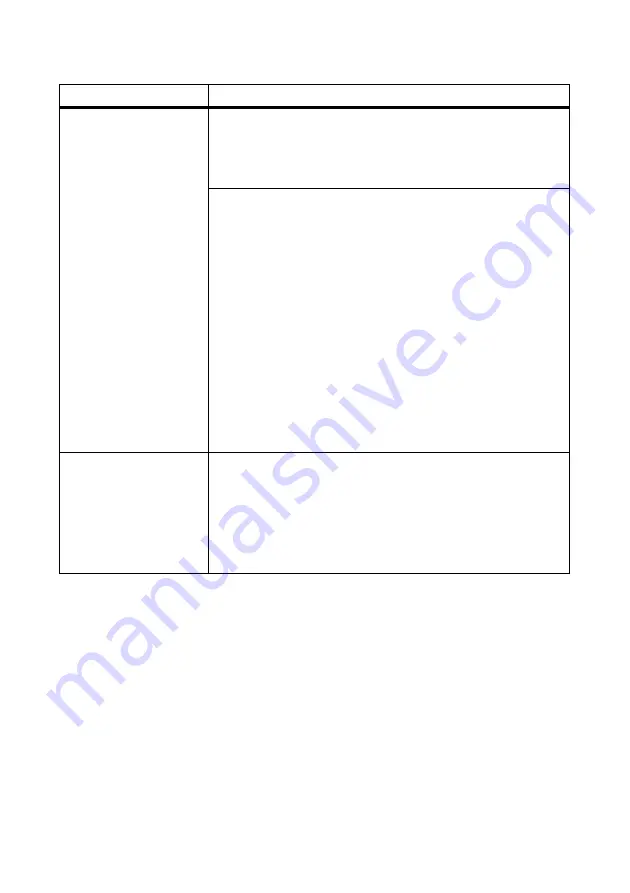
12 Troubleshooting
SMA Solar Technology AG
64
REDUCERBOX-BA-en-16
User Manual
The Power Reducer Box
cannot download the
firmware update.
The SMA Update-Portal may be temporarily unavailable.
• Determine the cause of the error using the events logbook.
• If the SMA Update-Portal is temporarily unavailable, try the
firmware update again at a later time.
There is a fault in the local network:
• Ensure that the Power Reducer Box is correctly connected to the
local network (see Section 8.1.7).
• Check whether the network components, patch cables or plug
connectors are defective or damaged.
• Replace defective or damaged network components, patch
cables or plug connectors.
• Check whether the network settings of the individual network
components are correct. Adapt the network settings if required.
• Restart the Power Reducer Box. To do this, wait until the
"
SD-CARD
" LED is no longer flashing and switch off the
Power Reducer Box (see Section 11.1). Then reconnect the
plug-in power supply plug to the socket-outlet.
• If the problem persists, contact the network administrator.
LAN connection cannot be
displayed in Windows.
No network card driver (Ethernet card) is installed or the network card
is defective.
Corrective measures:
• Check the installation of the network adaptor in the device
manager and if necessary re-install the driver.
• Replace the defective network card with a new one.
Problem
Cause and corrective measures
Содержание POWER REDUCER BOX
Страница 2: ......
Страница 41: ...SMA Solar Technology AG 8 Commissioning User Manual REDUCERBOX BA en 16 41 Figure 11 Status configuration page...
Страница 77: ......
Страница 78: ......















































