Отзывы:
Нет отзывов
Похожие инструкции для ANTENNA EXTENSION KIT

ANT24-0600
Бренд: D-Link Страницы: 4

20M4DX
Бренд: M2 Antenna Systems Страницы: 8

MCTV-970
Бренд: Maclean Страницы: 3

Stellar N6312C
Бренд: e2v Страницы: 49

AVH 06
Бренд: Kathrein Страницы: 4

ANU240
Бренд: Oricom Страницы: 2

ANT24-0401
Бренд: D-Link Страницы: 2

DAP-3712
Бренд: D-Link Страницы: 8

ANT24-0500
Бренд: D-Link Страницы: 2

DAP-3712
Бренд: D-Link Страницы: 51

ANT24-0700
Бренд: D-Link Страницы: 8

ANT24-0700
Бренд: D-Link Страницы: 26

ANT24-0401
Бренд: D-Link Страницы: 34

ANT24-0600
Бренд: D-Link Страницы: 3

ANT24-0802
Бренд: D-Link Страницы: 36
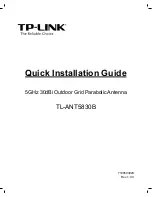
TL-ANT5830B
Бренд: TP-Link Страницы: 8

TL-ANT2403N
Бренд: TP-Link Страницы: 54

Starduster M-400
Бренд: Sirio Antenne Страницы: 2



















