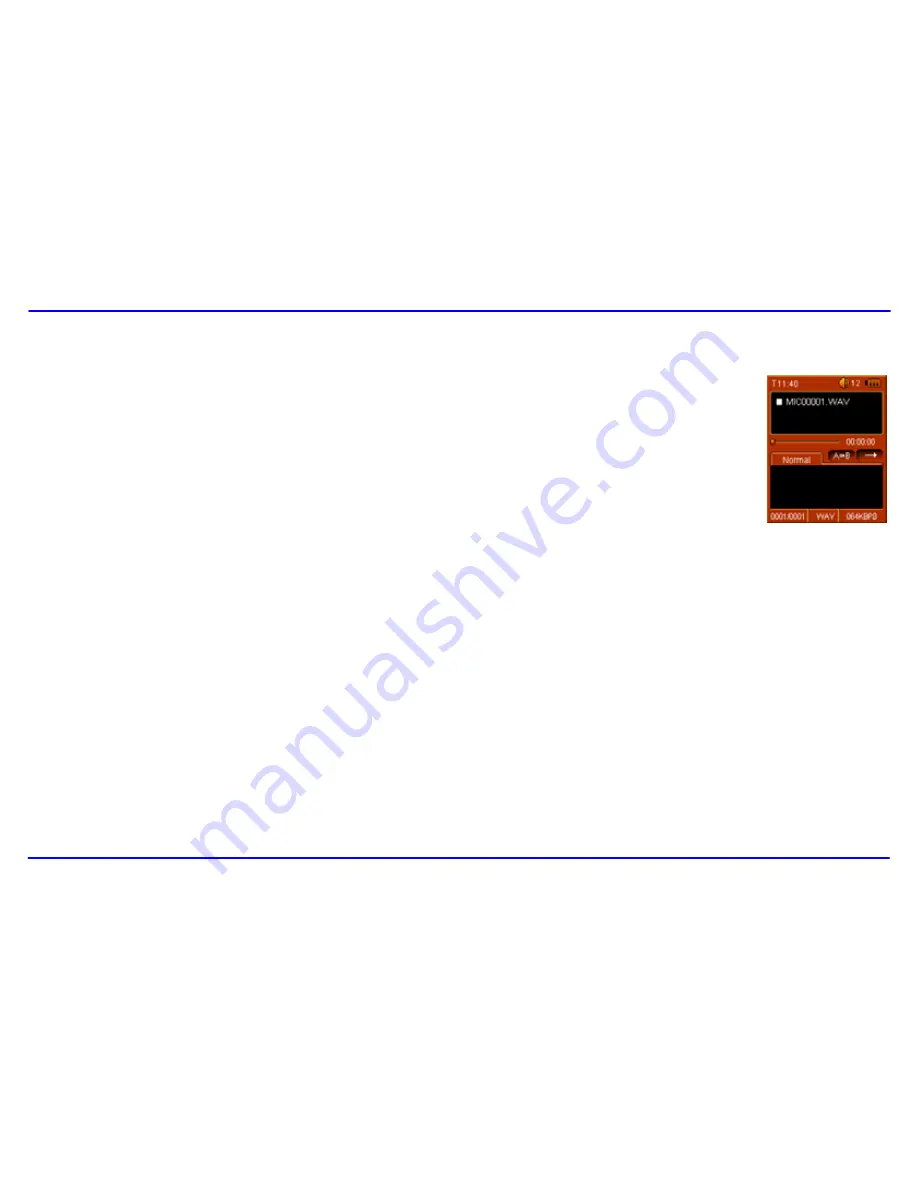
23
Listening to the recordings
All recordings can be played in the voice mode.
1.
Touch and hold [
|
] to open the main menu.
2. Use
[
g
] or [
h
] to select the
VOICE
mode and touch [
|
]. The screen displays the voice mode and will be in stop
mode.
3. Touch
[
|
] to play the recording files.
File selected, file searched, and playback function in the Voice mode correspond to the functions in the Music mode.
Note: To exit the Voice mode, touch and hold [
|
] to return the main menu.
Содержание SLV202G
Страница 1: ...Designed in the United States V1 SLV202G ...






























