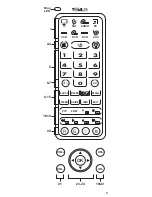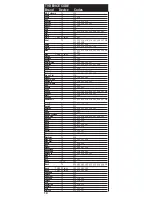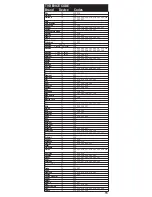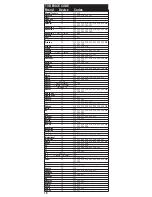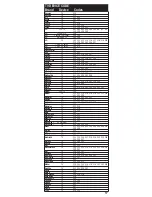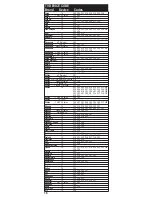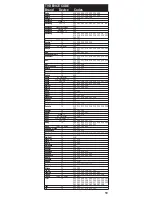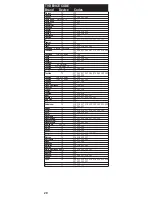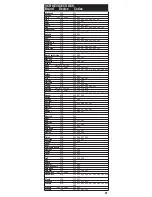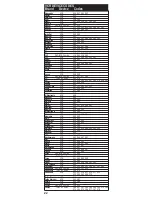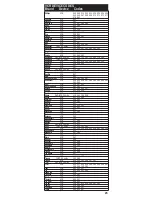8
(e.g. Wharfedale, Acoustic Solutions etc), it is recommended
that you use the Learning Mode (go to section 4).
4. Learning Mode
The RC050 has the ability to learn and add extra functions
from your original remote control(s).
This is particularly useful if:
1. The remote’s code database does not support your device.
2. The remote’s code database has limited support for your
device.
Note:
• Do not programme the following keys for learning:
LIGHT ,RECORD, EXIT and any Device key.
• Make sure the universal remote is in the same mode as the
original remote so that the learned key is assigned to
the correct mode (e.g. if the original remote is for TV, it is
suggested to learn these functions under the TV mode of
the universal remote control).
• When learning, do not release the key on your original
UHPRWHXQWLO/('VORZO\ÀDVKHVWLPHVDQGUHPDLQVRQ
• All learned keys are saved automatically and remain
workable unless they are cleared. If the RC050 is
reprogrammed with another code, the previously learned
functions are still useable)
Follow the steps below to program your remote using the
learning function.
1. Press and hold the device key you wish to learn for 3 secs.
The LED turns ON when the key is pressed but turns OFF
after 3 secs indicating that the key can be released.
2. Release the Device key, LED turns back ON.
3. Press and release the RECORD key, the LED turns off
when the key is pressed and turns on after release, the
remote is now in the learning mode.
4. Press and release the key on the RC050 that you want to
learn to, the LED will blink once and then remain ON with a
lower brightness to indicate it is ready to learn.
5. Face the head of RC050 to the head of your original
remote control, leaving a gap of 5cm (2”).
6. Now press and hold the original remote key (the teaching
key), do not release this key until the LED on the RC050
VORZO\ÀDVKHVWLPHVDQGUHPDLQVRQWRLQGLFDWHWKDWWKH
OHDUQLQJLVVXFFHVVIXO,IWKH/('ÀDVKHVUDSLGO\WLPHV
this indicates an error. Repeat steps 4-6 to correct the
error.
7. LED remains on, repeat steps 4-6 for other key functions to
be learned.
8. Press and release EXIT key to exit learning mode at any
time, the LED turns off.
9. If no keys are pressed for more than 15 secs while in
this mode, the remote exits the mode and the LED turns
OFF.
,IWKHPHPRU\RIWKH5&LVIXOOWKH/('ZLOOÀDVK
times quickly and exit learning mode.