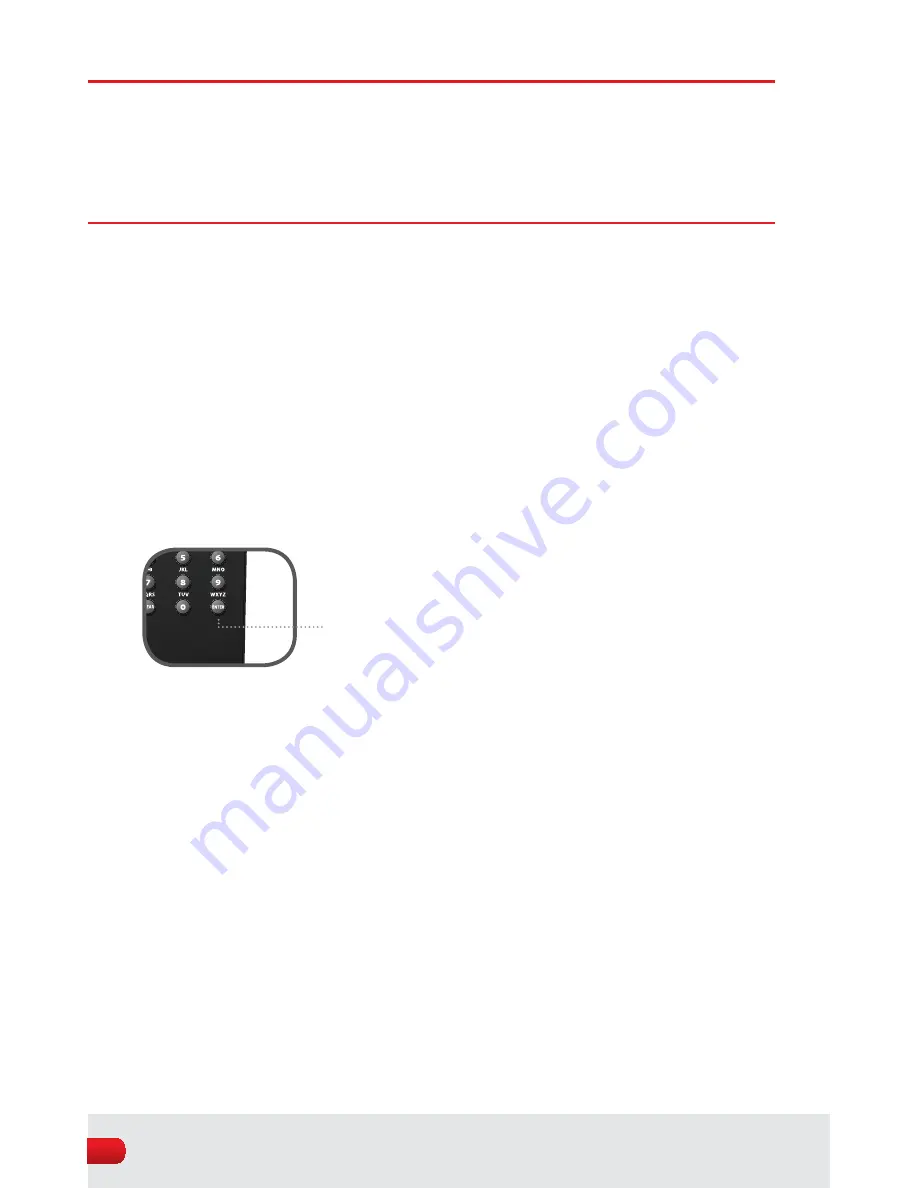
10
Before you do anything else, make sure that all audio, video, and network cables
are connected as described in this manual. If the problems continue, look for
your symptoms below:
No video on your TV
1. Check the TV input source settings if your TV has them. It should be set to the
same input that SlingCatcher is connected to.
For example, if your SlingCatcher
is connected to A/V Device 1 on your TV, set your TV to show A/V Device 1.
2. Check the video cables. They should be connected correctly to your TV and to
4MJOH$BUDIFS 4FFQBHFPGUIJTNBOVBM
3. If this is a first setup or installation, SlingCatcher may not be outputting a
WJEFPGPSNBUUIBUDBOCFBDDFQUFECZZPVS571SFTTUIF&/5&3CVUUPOFWFSZ
seconds until you see the SlingCatcher Welcome screen clearly on your TV.
SlingCatcher does not respond to the remote control
1. Make sure that the batteries in the remote have been inserted correctly. Remove
them and check the diagram inside the battery compartment. Reinsert them as
shown in the compartment.
2. Replace the remote control batteries.
3. Make sure that there is a clear line of sight between the remote control and
SlingCatcher.
No audio
1. Make sure that the audio cables are connected correctly to your TV or home
UIFBUFSTZTUFNBOE4MJOH$BUDIFS 4FFQBHFPGUIJTNBOVBM
2. Make sure that your TV or home audio system is turned on and the volume is
UVSOFEVQ 3FGFSUPUIFVTFSNBOVBMTGPSUIJTFRVJQNFOUGPSNPSFJOGPSNBUJPO
5IFTFBSFPGUFOBWBJMBCMFPOUIFNBOVGBDUVSFSTXFCTJUF
TIPS AND TROUBLESHOOTING
If you need more help, visit our support web site at http://support.slingmedia.com
for SlingCatcher tips and tricks, tutorials and information on how to contact the
Sling Media technical support team.
MORE SLINGCATCHER INFO
&/5&3CVUUPO
Содержание CATCHER
Страница 1: ...SLINGCATCHER USER GUIDE ...
Страница 24: ......
Страница 25: ...SlingCatcher FROM THE MAKERS OF shngbox ...













































