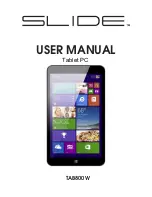UNIT AT A GLANCE
1. POWER
Press to turn the unit on, or to turn the
screen on or off. Press and hold to
access the Power Off menu. Keep
pressing the power button for 3 seconds
and the device will reset automatically.
2. / VOLUME -
3. USB PORT
Connect to a USB device.
4. HEADPHONE
Audio output connection for
headphones.
5. TF CARD
6. SPEAKER
7. FRONT CAMERA
8. REAR CAMERA
9. MIC
10. HOME
Содержание TAB800W
Страница 1: ...USER MANUAL TAB800W Tablet PC...