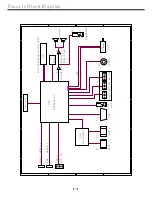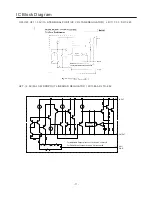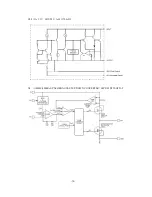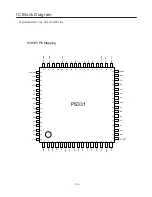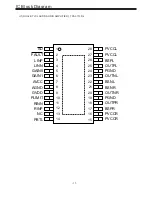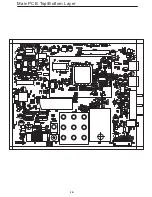White balance:
Enter factory mode, enter “WHITE BALANCE” item, you can adjust
white balance in this menu.
Over scanning:
Enter factory mode, enter “PANEL SETTING” item, enter
“OVERSCAN” item, you can adjust the over scan in this menu.
Factory reset:
Enter factory mode, enter “SYSTEM SETTING” item, select “FAC
RESET DEFAULT” item and press OK button to reset the flash
memory. TV set will restart when it is finish.
Update software (by USB):
Copy the new software (name by “MERGE.bin”) to the root directory
of USB drive. Plug the drive to the USB socket (if there are two USB
socket, make sure you use the socket 1). Enter factory, select “Software
Update (USB)” item and press OK button to begin update. TV set will
-
2
3
-
Содержание 8M26S
Страница 2: ...Content 2 11 17 18 19 20 21 28 29 45 46 49 50 57 ...
Страница 3: ...LED 8M26S ...
Страница 5: ...40 55 80 For 22 LED For 24 LED For 32 LED ...
Страница 6: ... 24 inches is 3W 24 inches is 4 ohm ...
Страница 7: ...40 40 3 2 1 4 2 50 0 5 80 40 3 12000 26inches is 8 ohm ...
Страница 8: ...40 YES 8 6 46 46 NO NO Standard Spanish Standard 20 ...
Страница 9: ...4 2 4 0 40 70 0 40 70 0 40 40 85 Y0 50 30000 ...
Страница 12: ...U28 1A 3 3V SOT 223 AS1117L ADJ U6 1MHZ 800MA SYNCHRONOUS STEP DOWN CONVERTER MP2105DJ TSOT23 5 12 ...
Страница 14: ...IC Block Diagram 14 U29 4MX16BIT BANKS DDR M13S2561616A 5TG2K ...
Страница 18: ... 18 ...
Страница 19: ... 19 Main PCB Top Bottom Layer ...
Страница 20: ...Main PCB Top Bottom Layer 20 ...