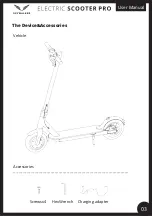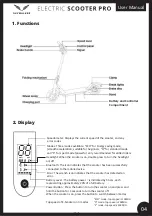3. Login and Connect
Login your account, turn on your scooter and the bluetooth in your
phone, and connect your phone with the scooter
4. Interface and setting
hƐĞƚŚĞWWƚŽŬŶŽǁƌŝĚŝŶŐƟŵĞ͕ůŝůĞĂŐĞĂŶĚƐŽŽŶ
Non-zero start indicates y
ŽƵŶĞĞĚƚŽƉƵƐŚĂůŝƩůĞ
forward to get the scooter started. Zero Start indicates that the
scooter can move forward once you hold down the accele rator.
is to check the main parts normal or not
Start mode:
T
ƌŽƵďůĞ^ŚŽŽƟŶŐ͗
User Manual
06
Battery
Remaining
Speed
Gear
Lock or Unlock
the Scooter
Locate the
Scooter
Turn on/off
the headlight
Turn off
the scooter
Содержание ELECTRIC SCOOTER PRO
Страница 3: ...Vehicle Accessories ĐƌĞǁƐdžϰ ĞdžtƌĞŶĐŚ ŚĂƌŐŝŶŐ ĂĚĂƉƚĞƌ User Manual 03 The Device Accessories ...
Страница 20: ...User Manual 20 Electric Scooter Pro ...
Страница 21: ...User Manual 21 360 RCM CE RoHS FCC ...
Страница 22: ...User Manual 22 ...
Страница 23: ...User Manual 23 ...
Страница 24: ...User Manual 24 ...