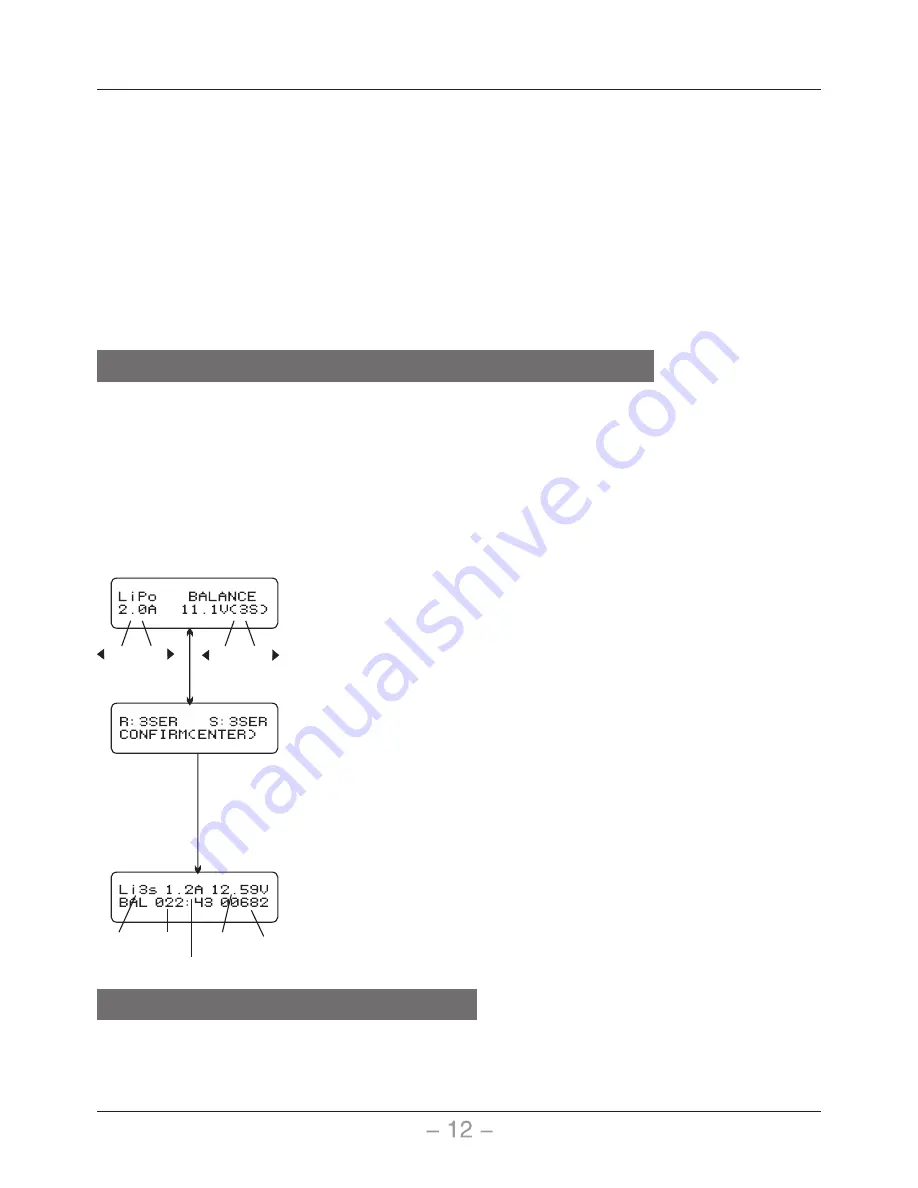
LITHIUM BATTERY(LIPO/LILO/LIFE)PROGRAM
These programs are only suitable for charging and discharging Lithium batteries with a
nominal voltage of 3.3V, 3.6V and 3.7V per cell. These batteries need to adopt different
charge technique is termed a constant voltage(CV) and constant current(CC) method. The
charge current varies according to the battery capacity and performance. The final voltage
of charge process is also very important; it should be precisely matched with the charade
voltage of the battery. They are 4.2V for LiPo, 4.1V for Lilo, and 3.6 V for LiFe. The charge
current and nominal voltage as for cell count set on the charge program must always be
correct for the battery to be charged.
When you are willing to alter the parameter value in the program, press Start/Enter key to
make it blink then change the value with INC or DEC key. The value will be stored by
pressing Start/Enter key once.
CHARGING LITHIUM BATTERY AT BALANCE MODE
This function is for balancing the voltage of Lithium-polymer battery cells while charging.
In the balance mode, the battery needs to have a balance lead to connect to the battery's
power lead to the output of charger.
In this mode, the charging process will be different from ordinary charging mode. The
internal processor of the charger will monitor the voltages of each cell of the battery pack
and controls charging current that is feeding to each cell to normalise the voltage.
Note: We recommends charging lithium batteries with a balance lead in the balance mode
only.
INC
INC
DEC
DEC
-
-
+
+
Start
Enter
Batt type
Stop
Start
Enter
The left side of the first line shows the type of battery you choose.
The value on the left of the second line of the charger is current
user set. After setting the current and voltage, press Start/Enter
key for more than 3 seconds to start the process.(charge current:
0.1-6.0A, voltage: 2S-6S).
Number
of
cells
Battery
voltage
Charging
time
Charged
capacity
This screen shows the real-time status during charge process.
Press Batt Type/Stop key once to stop the charge process.
This displays the number of cells you set up and the processor
detects. R shows the number of cells detected by the charger and
S is the number of cells set by you at the previous screen. If both
numbers are identical you can start charging by press Start/Enter
button. If not, press Batt Type/Stop button to go back to previous
screen to carefully check the number of cells of the battery pack
before going ahead.
Charging
current
'> 3 seconds
'
CHARGING OF LITHIUM BATTERY
This charging mode is for charging Li-Po/Ion/Fe battery without balance lead.
Note: We recommends charging lithium batteries with a balance lead in the balance mode
only.













































