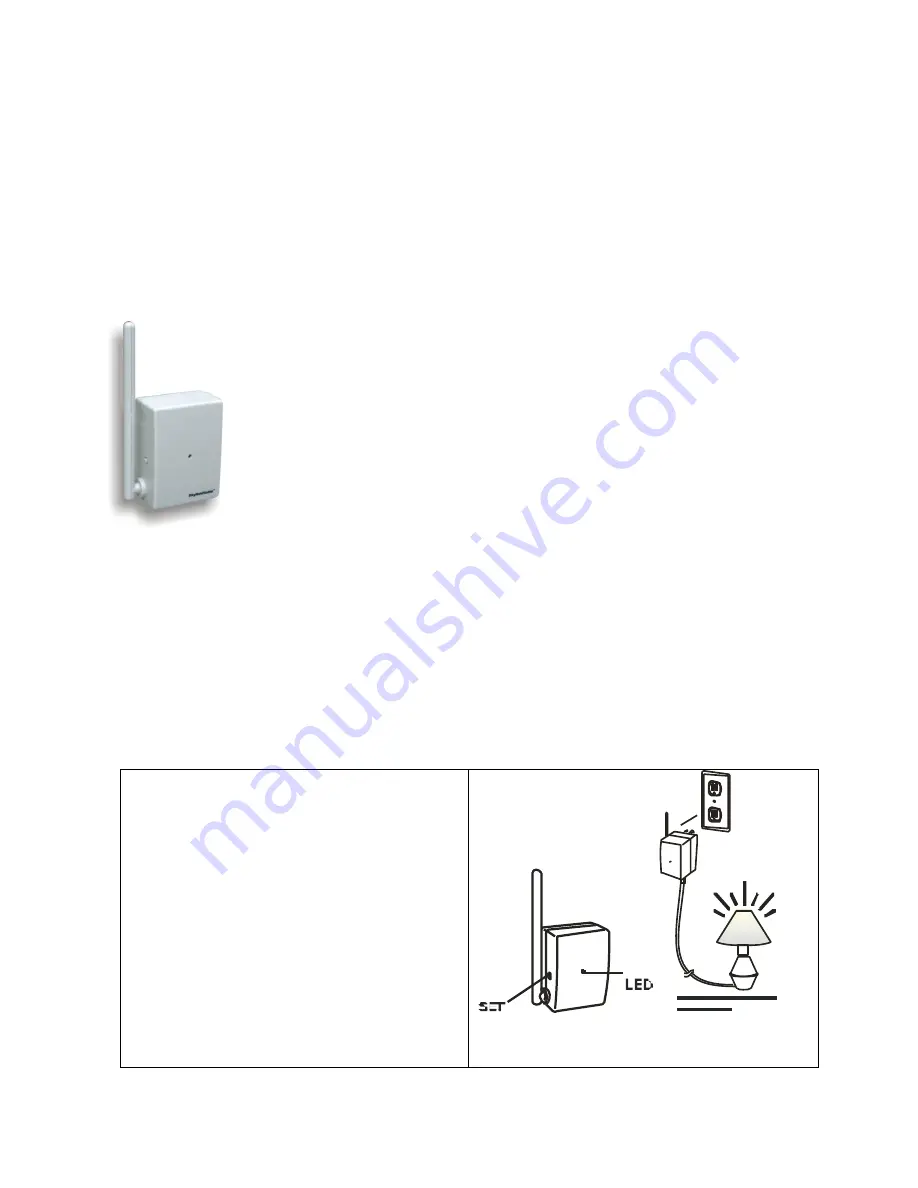
SkylinkHome
TM
Plug-In Lighting Module Model: PR-318
Preliminary Manual
1. Introduction
Thank you for your purchase of a SkylinkHome
TM
Plug-In Lighting Module, Model PR-318. This receiver
allows you to wirelessly turn on or off, dim and brighten the lighting fixtures.
The Plug-In Lighting Module PR-318 can communicate with up to 16 transmitters so users has the option
to add more transmitters to the system.
The following items are included in this package:
-
One Plug-In Lighting Module
-
User’s Instructions
2. Installation
Simply plug the Plug-In Lighting Module to an electrical outlet, then plug in a lighting fixture to the socket
on the Plug-In Lighting Module.
The Plug-In Lighting Module is designed to operate maximum load of 300W at 120VAC, 60Hz.
3. Programming the Plug-In Lighting Module
-
Plug in a load to the Plug-In Lighting
Module.
-
Plug in the module to an AC outlet, the
red LED flashes once quickly. The
connected load (i.e. lighting fixture) will
be on automatically.
-
Press and hold the ‘SET’ button for about
3 seconds until the red LED flashes.
Release the ‘SET’ button.
-
Activate the transmitter you are
programming to the Plug-In Module.
Once the transmitter is programmed, the
red LED stop flashing. You have
successfully program the transmitter.



