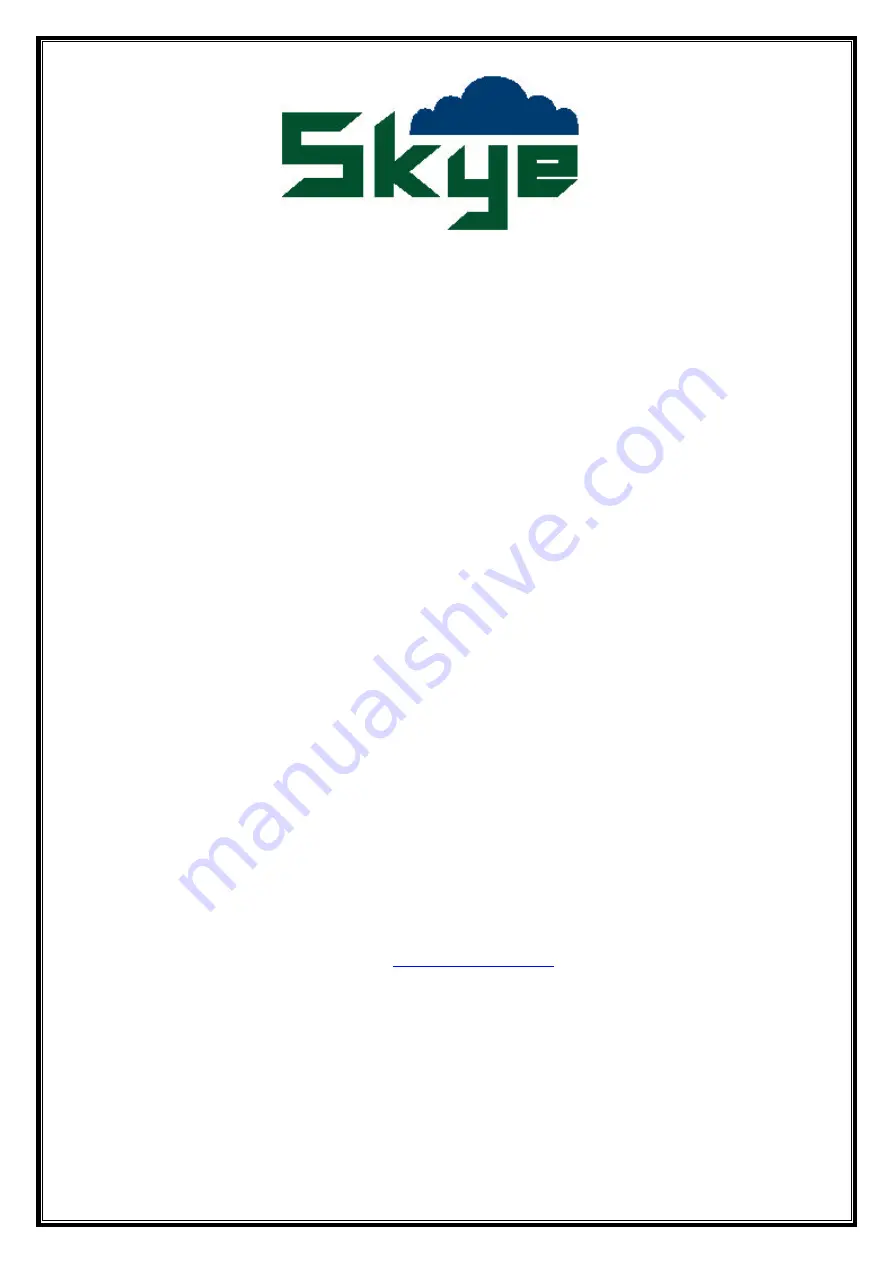
Using the Psion Workabout with
DataHog2
SKYE INSTRUMENTS LIMITED
21, DDOLE ENTERPRISE PARK
LLANDRINDOD WELLS
POWYS, LD1 6DF
TEL:
+44 (0) 1597 824811
FAX:
+44 (0) 1597 824812
EMAIL: [email protected]
WEB:
www.skyeinstruments.com
Updated June 2006
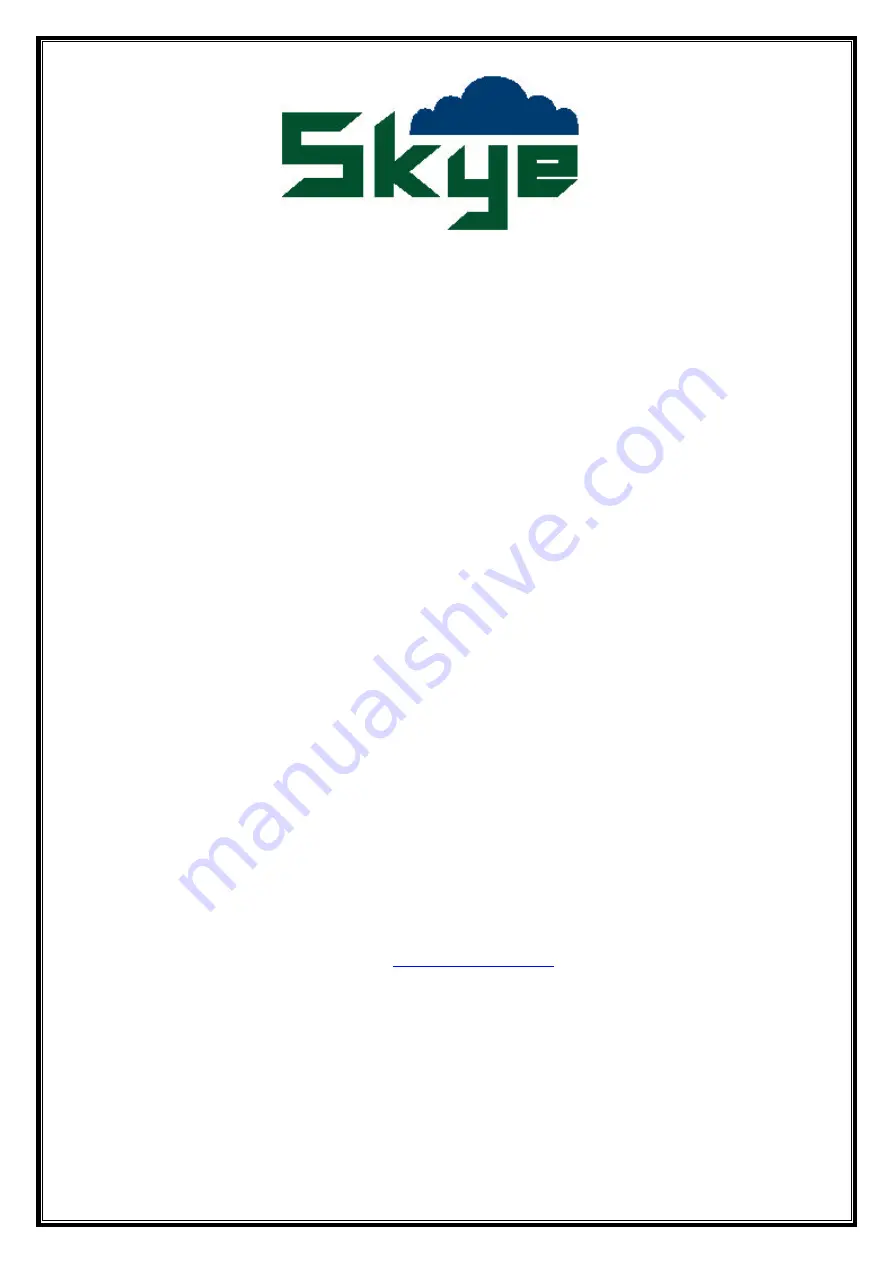
Using the Psion Workabout with
DataHog2
SKYE INSTRUMENTS LIMITED
21, DDOLE ENTERPRISE PARK
LLANDRINDOD WELLS
POWYS, LD1 6DF
TEL:
+44 (0) 1597 824811
FAX:
+44 (0) 1597 824812
EMAIL: [email protected]
WEB:
www.skyeinstruments.com
Updated June 2006