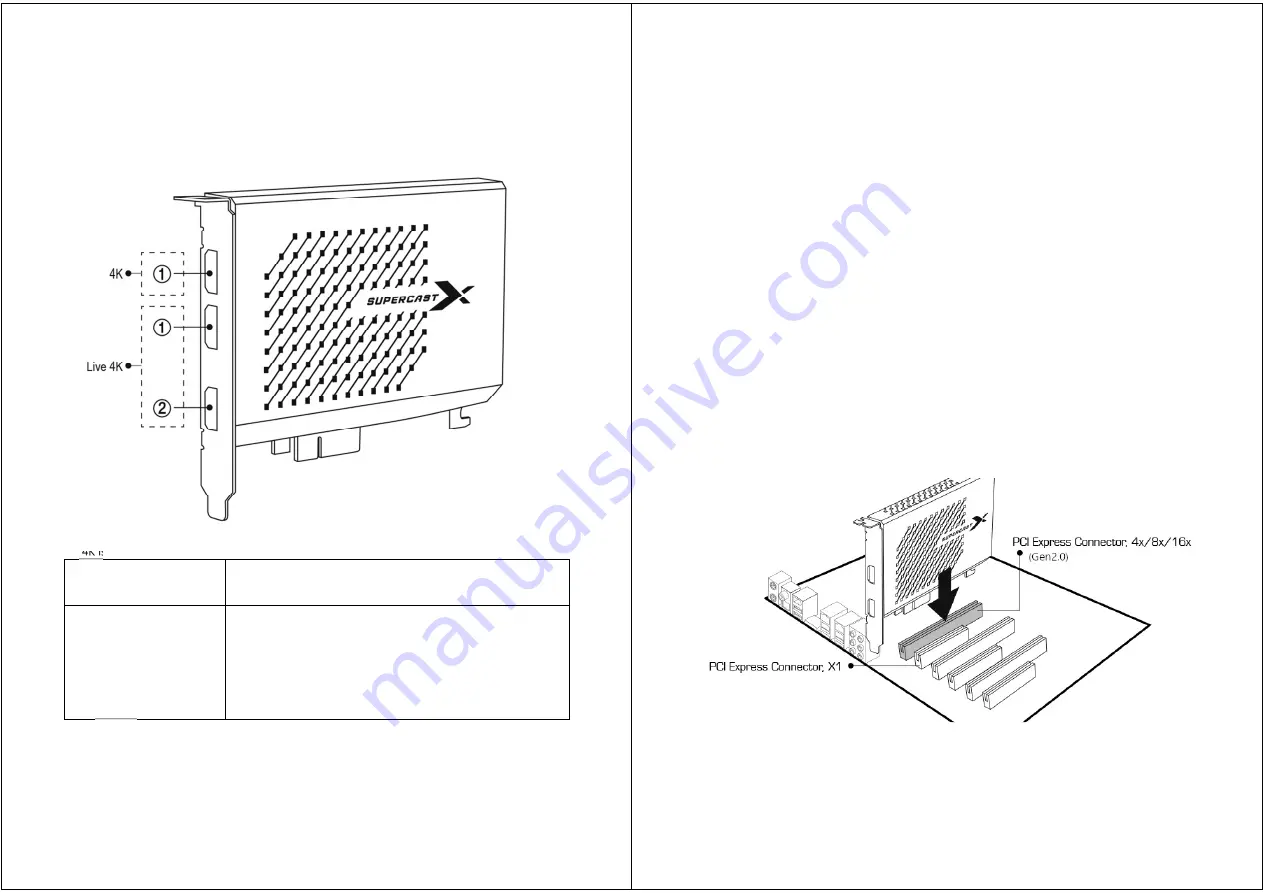
- 5 -
2. Installation
2.1 Names and Functions of each part
* X 4K is having HDMI-In (1) only whereas X LiVE4K is having HDMI-In (1) and HDMI-Out (2)
①
HDMI Input Terminal
To input HDMI signal from ext-AV devices such as gaming
device, IPTV, Digital STB)
②
HDMI Output Terminal
(for SUPERCAST X LiVE 4K)
Pass through the signal coming through HDMI Input Terminal
and send output to another display (screen) – HDMI Splitter
feature.
In case the display does not support 4K resolution, it supports
downscaling output.
- 6 -
2.2 Hardware Installation
2.2.1 Install to Personal Computer
# Caution
Shut down the device power when installing products
Turn off AC power or it may damage Product and/or Computer
Connect HDMI cables before program is executed
1) Open PC Case after AC power turned off
2) Install SuperCast card at Empty PCI-Express Slot
* SuperCast to be installed at PCI-Express Gen2 slot - 4x / 8x / 16x.
The device supports PCI-E Gen2 4X























