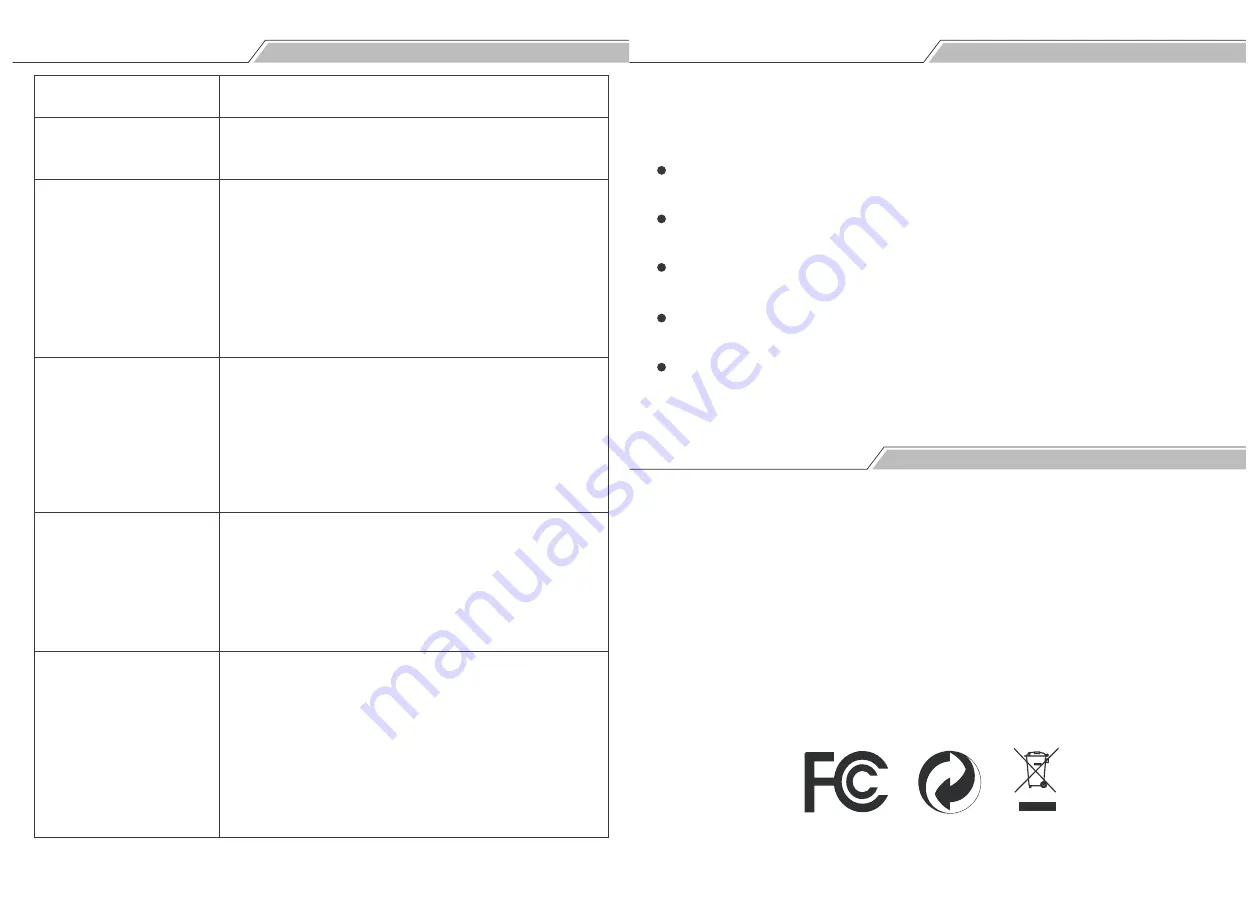
- 17 -
- 16 -
The metal detector is durable and designed for outdoor use. However, as with
all electronic equipment, there are some simple ways you can care for your
detector to maintain its best performance.
Used products with batteries should be taken to a recycling station and not be
disposed of with household waste. Hand it over to the applicable collection
station for the recycling of electrical and electronic equipment. The separate
collection and recycling of the product will help to conserve natural resources
and ensure that it is recycled in a manner that protects human health and the
environment. Disposal must be carried out in accordance with local environ-
mental regulations for waste disposal. For more details about where you can
drop off the appliance for recycling, please contact your local city office, your
household waste disposal service or the seller from whom you purchased the
product.
Avoid using or storing it in extreme temperatures, such as storing the detec-
tor in an automobile trunk in summer or outdoors in sub-freezing weather.
Keep the detector clean. Wipe the stem, control box, and search coil with a
damp cloth when necessary.
Please note that the search coil is waterproof and submersible, but other
parts of the detector are not.
When storing the detector for longer than one month, remove the batteries
from the detector.
When replacing batteries, use quality AA batteries, and use all new batteries
for optimum performance.
Troubleshooting
Care and Maintenance
Product Disposal
Problems
No Power
Erratic Sounds or
Target Metal Cursor
Specific targets
cannot be found.
Target metal cursors
flash erratically.
Intermittent Signals
Solutions
1. Ensure batteries are installed correctly.
2. Replace all old batteries with new batteries.
1. If using the detector indoors, be aware that
excessive amounts of electrical interference may
exist, as there are excessive amounts of metal
indoors and on walls.
2. Check if you are close to other metal detectors
or other metal structures, such as electrical power
lines, wire fences, etc.
3. Decrease the sensitivity.
Intermittent signals typically mean that you've
found a deeply buried target or one that is posi-
tioned at a difficult angle for your detector to
read. Scan it from different directions to define
the signal. In the case of multiple targets, switch
to the
A/M
mode or press the
PINPOINT
button
to precisely locate all targets.
Ensure that you are using the correct mode for
the type of metal you are detecting. If specifically
hunting for coins,
COINS
mode is the best choice
to eliminate other undesirable targets. You can
also use the
A/M
mode, which detects all metal
targets to ensure that desired targets are present.
If the target metal cursors flash erratically, you
may have found a trash target. However, a target
metal cursor may flash if a valuable target (such
as a coin) is not parallel to the search coil (e.g., on
edge). It may also flash if there is one or multiple
"junk" targets next to the valuable target. Scan it
from different directions until the target metal
cursor becomes more stable.
Содержание TX-650
Страница 1: ......





























