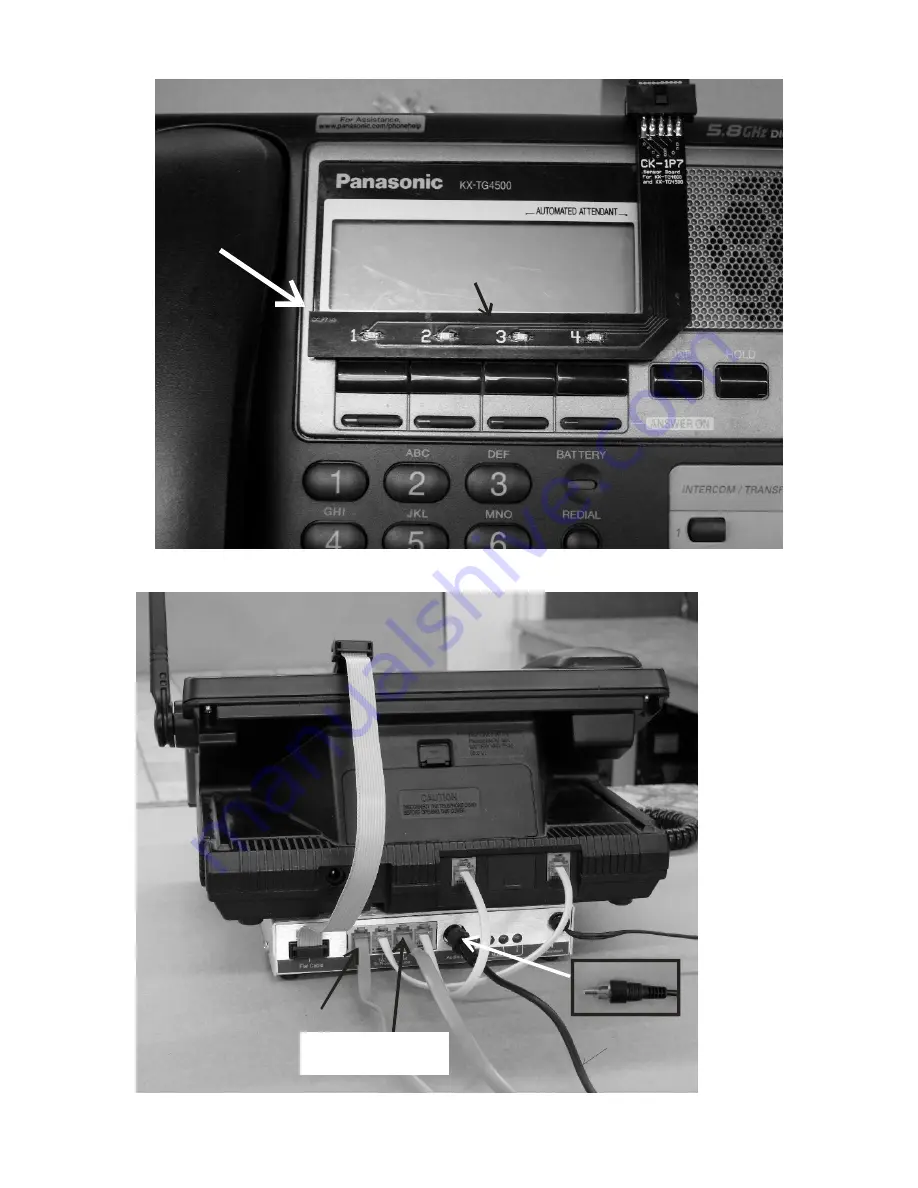Отзывы:
Нет отзывов
Похожие инструкции для CK-1P7

NI-707524
Бренд: Icidu Страницы: 34

QuattroPlus 1400557
Бренд: Mobeli Страницы: 4

USB Z-Wave
Бренд: Wayne-Dalton Страницы: 42

Mac Array
Бренд: Apricorn Страницы: 4

MA 101
Бренд: NETGEAR Страницы: 2

PL-501v2-EU
Бренд: Planet Страницы: 17

10011735
Бренд: AR Страницы: 20

NP285
Бренд: NetComm Страницы: 32

43172
Бренд: Lindy Страницы: 16

hp-34f
Бренд: 3idee Страницы: 7

M2D Gimbal
Бренд: SPI CORP Страницы: 7

43197
Бренд: Lindy Страницы: 2

ZyXEL Prestige 202
Бренд: ZyXEL Communications Страницы: 213

VELOCITY NP900n
Бренд: NetComm Страницы: 6

POWERLINE NP504
Бренд: NetComm Страницы: 6

NP545
Бренд: NetComm Страницы: 2

NP201AV
Бренд: NetComm Страницы: 2

WUSB54GS EU
Бренд: Linksys Страницы: 2