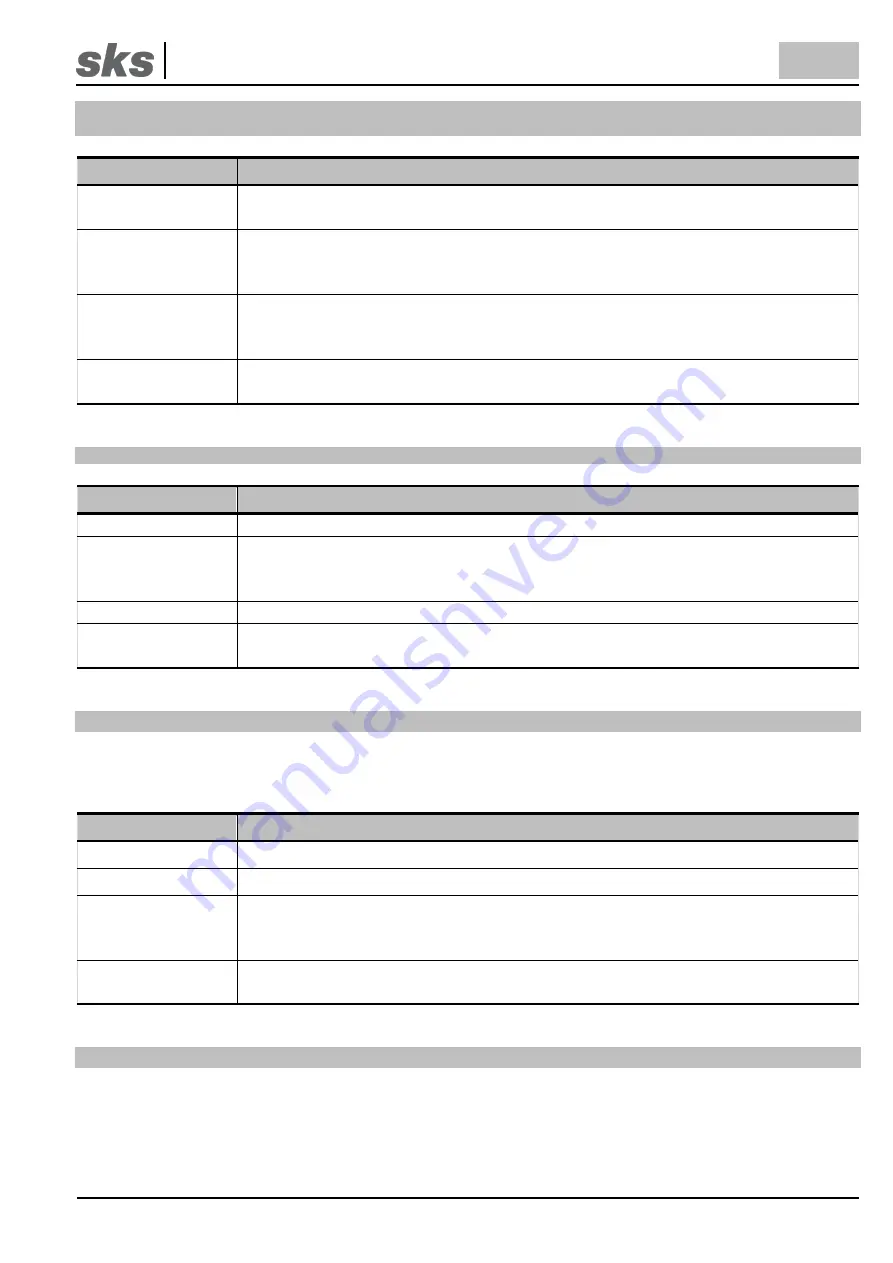
SKS-Kinkel Elektronik GmbH
EN
300016 (4813-V2) Floor controller
Support-Hotline: +49 (0) 2661-98088-112
- 13 -
Version: 2.1
E-Mail: [email protected]
Document art. no. 97008100
Progr
amming using “S”-Button at the level intercom unit
Step
Description
1
Hold the “Programming Button” on the floor controller down until the “Program” LED lights
up.
2
Check the DIP-switch
–settings for the call address for the floor intercom and press the “S”-
button on the floor intercom. Repeat this procedure until all floor intercoms are
programmed in.
3
For each successfully programmed floor intercom, the “Program” LED will flash once.
If the DIP-switch 2 was set to ON at the floor controller, you will hear the floor call tone as
the confirmation tone at the matching floor intercom unit.
4
If all floor intercoms have been programmed into the floor
controller, press the “Program
B
utton” briefly on the floor controller.
Programming using the bell buttons on the floor door station
Step
Description
1
Hold the “Program Button” on the floor controller down until the “Program“ LED lights up.
2
Press the first bell button on the floor station. Wait 2 seconds until you press the next bell
button on the floor door station. Repeat this process until all necessary bell buttons are
programmed in.
3
For each successfully programmed floor intercom unit, the “Program” LED will flash once.
4
When all floor intercoms have been programmed into the floor controller, press the
“Program Button” on the floor controller briefly.
5
Deleting level intercoms
You ca
n only delete using the “Light Button” on the floor intercom. If the floor controller is in programming mode, you
cannot call from the main line to the floor line. To delete, proceed as described in the table below.
Step
Description
1
Hold the “Program Button” on the floor controller down until the “Program” LED lights up.
2
Press the “Light Button” on the floor intercom to be deleted.
3
For each successfully
deleted floor intercom unit, the “Program” LED will blink three times.
If DIP-Switch 2 on the floor controller was set to ON, you will hear the floor call tone as the
confirmation tone.
4
If the matching floor intercom unit was deleted in the floor
controller, press the “Program
B
utton” briefly.
6
Restore factory settings
To completely erase the floor
controller, hold the “Program Button” down for longer time. The “Program” LED will
turn on and then go out when the process is finished.




























