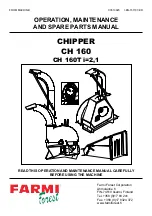6
Operation
User Manual
SC112N-AC
2 Operation
Automatic Start-up
After the chiller has been positioned in a suitable place, plug it in and check
the following activity.
Loading Product
Let the chiller run for 30 minutes before loading it with product the first time.
When loading the cabinet shelves with product:
Allow adequate air space around each item to ensure even cooling and
efficient operation of the chiller.
Remove some product if the shelves are flexing. The maximum loading
for each shelf is 25kg.
Do not let anything overhang the shelves, this might stop the doors from
shutting or even break something.
Door Lock
The chiller is fitted with security door locks. Use the supplied keys to lock
and unlock the door as necessary.
Item
Activity
Condenser fan
The condenser fan starts immediately and can be heard.
Evaporator fan
The evaporator fan will start after a few seconds. To verify,
check that the fan light is flashing on the electronic
controller. The evaporator fan turns off when the front door
(electronic controller) is opened and turns on again when
the front door is closed.
Sign and interior LED
lighting
The lights that illuminate the sign and cabinet interior will
come on when the chiller is turned on.
Compressor
The compressor will start after a few minutes. To verify,
check that the compressor light is flashing on the electronic
controller. The compressor turns off when the product
temperature r2°C and turns on when the product
temperature rises to +5°C.
Front panel
Door lock keyhole