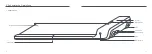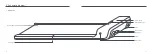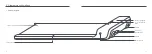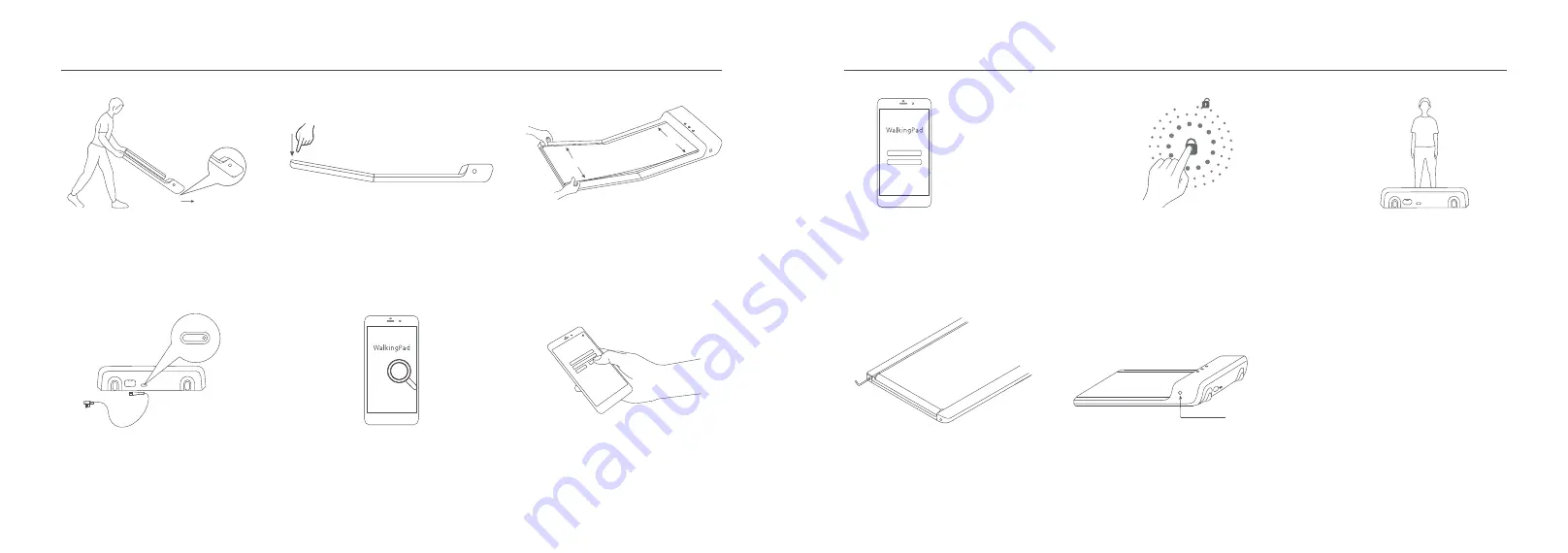
3. Initial operation
07
08
1. Place the WalkingPad on a flat and
even ground, never on thick carpets or
other soft surfaces. DO NOT connect
mains power by now.
4. Connect power cord and press
the button to switch on the
device.
2. Unfold the WalkingPad slowly and
completely.
3. Check and adjust the walking belt
to make sure it's centered.
5. Search ''Walkingpad" App from
Apple Store or Google Play and
complete installation.
6. Open the App, follow the prompts
to set up the device.
10. If the belt does not run centered, it
needs to be adjusted - check
chapter “6.Maintenance and
Service” .
8. Complete Novice Guide to
unlock all functions (e.g.
maximum speed 6 km/h instead
of 3 km/h).
7. Enter Novice Guide.
9. Start to use the WalkingPad.
11. Short press: return to previous mode.
Long press: switch to standby mode.
Mode Switch