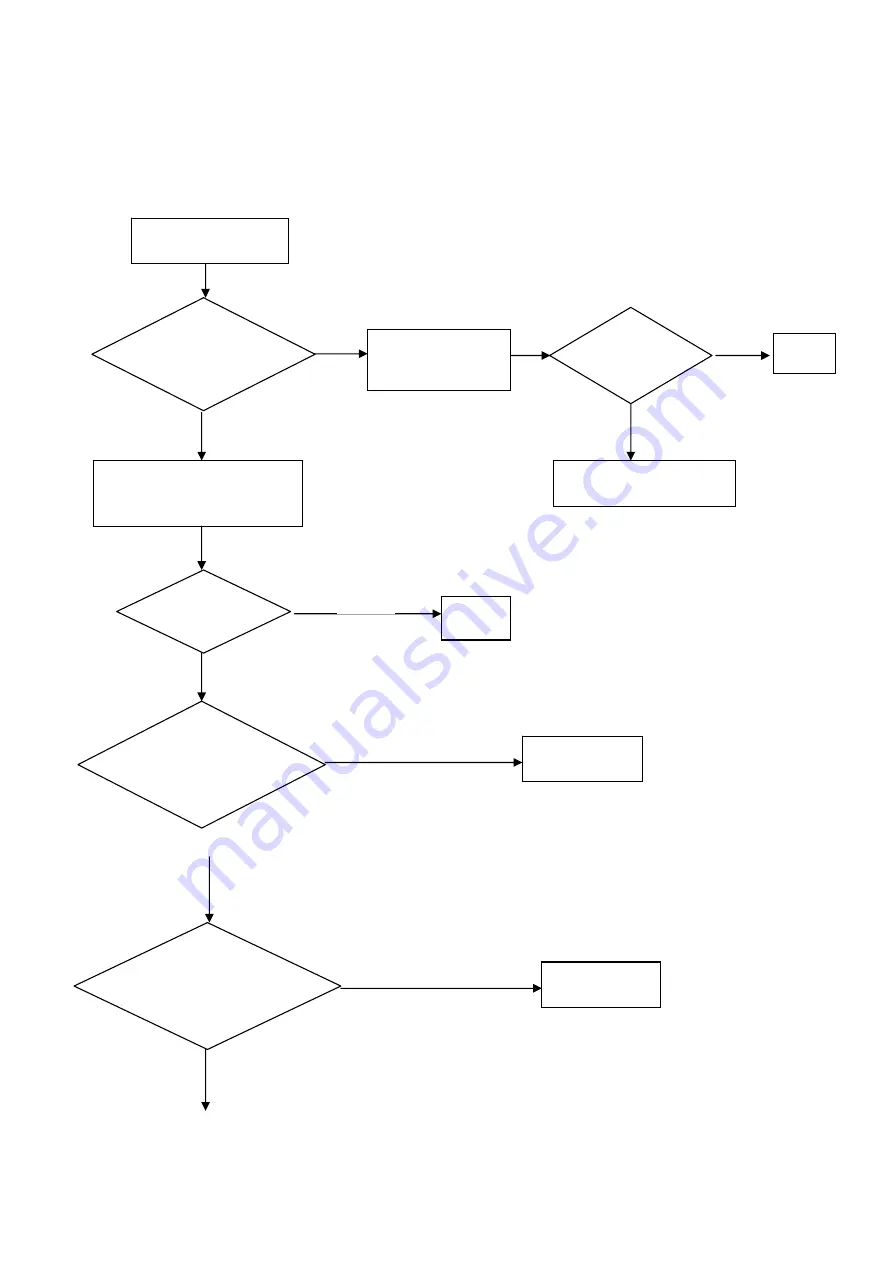
第
9
页
共
12
页
TROUBLESHOOTING
YES
NO
YES, no problem
NOK
YES, no problem
NO
YES
NO
YES
No picture
Can see
the
PRESET
menu?
IC N301 Pin3
,
IC
N302 Pin5 (H&V
SYNC output)?
IC N301 Pin10, IC
N302 Pin2(H&V
input )
?
Replace
N301 or N302
Can see
picture?
Set “
black screen
”
in
OPTION1
to
“off”
Replace N304
Change the teletext board
(E/RSAG7.820.234A)
OK
Check the cables from XP312
to XP110
、
XP311 to XP102
Can see
picture?
NOK
YES
OK






























