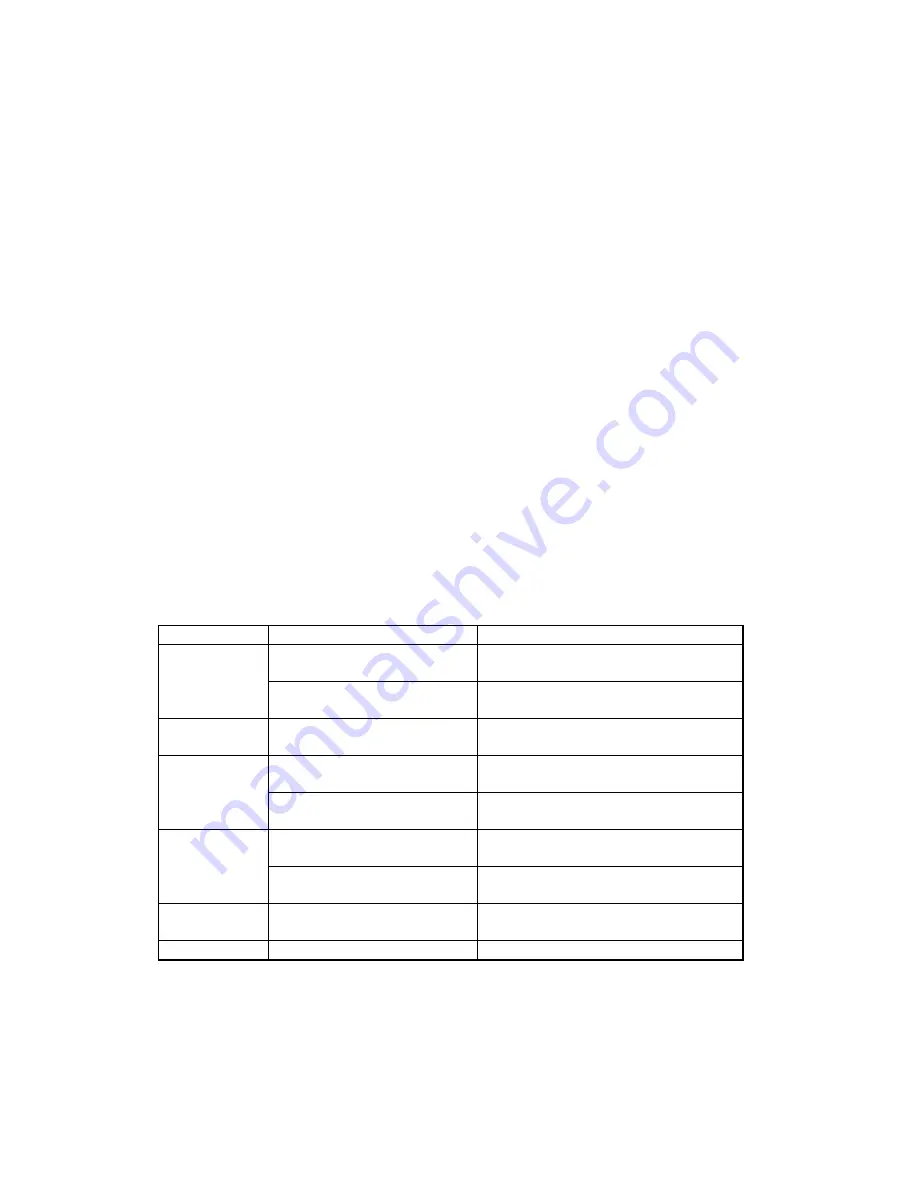
Parameter
Number:
10.
Parameter
Size:
1
Byte
Available
Settings
:
0,
1.
Default
Setting:
1
11.
Clear
Accumulated
Energy
If
set
this
parameter
to
‘0’
or
default,
the
accumulated
energy
saved
in
the
plug
will
be
clear
by
‘0’.
Other
values
will
not
change
current
accumulated
energy
value.
This
parameter
value
cannot
be
saved
in
NVR
mounted
in
the
plug.
The
accumulated
energy
consumed
will
not
be
changed
when
the
plug
is
added
in
or
removed
from
Z
‐
Wave
network,
but
this
value
will
be
cleared
after
resetting
the
plug
to
factory
default
settings.
Note:
User
can
send
METER_RESET
(Meter
Command
Class)
command
to
clear
accumulated
energy
also.
Function:
Clear
accumulated
energy
Parameter
Number:
11.
Parameter
Size:
1
Byte
Available
Settings
:
0
~
255.
Default
Setting:
0.
12.
Meter
Enable
‘1’
–
Enable
the
meter
function.
‘0’
–
Disable
the
meter
function
includes
meter
measuring
and
meter
reporting.
This
configuration
is
not
influenced
to
OCP
monitor
and
energy
accumulated.
Function:
Meter
Enable
Parameter
Number:
12.
Parameter
Size:
1
Byte
Available
Settings
:
0,
1.
Default
Setting:
1
LED
Color
Indicator
LED
Color
Led
Display
Status
Description
Pink
Blink
5
Times
(1s
Interval)
Power
on
or
Reset
and
Not
Add
in
Z
‐
Wave
Network
Blink
5
Times
(500ms
Interval)
Send
Node
Info
when
Press
Button
tripled.
Blue
Blink
5
Times
(300ms
Interval)
Power
on
or
Reset
and
Already
Add
in
a
Z
‐
Wave
Network
Yellow
Blink
5
Times
(500ms
Interval)
Press
Button
tripled,
Adding
the
Plug
in
a
Z
‐
Wave
Network.
Always
Light
On
The
Load
Current
is
Arrived
Alarm
limit(Param#4)
Red
Blink
1
Time
Press
the
Button
Long
Time,
Reset
the
Plug
to
restore
default
settings
Blink
with
1
second
interval
The
Load
Current
is
great
than
Max
Load
defines
in
Parameter
#3.
Always
Light
On
The
Plug
Initialize
Fail
When
Plug
is
Power
On.
Green
Always
Light
On
The
Plug
is
Power
on.
Command
Classes
The
Plug
supports
Command
Classes
as
Below:
*
COMMAND_CLASS_ZWAVEPLUS_INFO
(V2)
*
COMMAND_CLASS_MANUFACTURER_SPECIFIC
(V2)




















