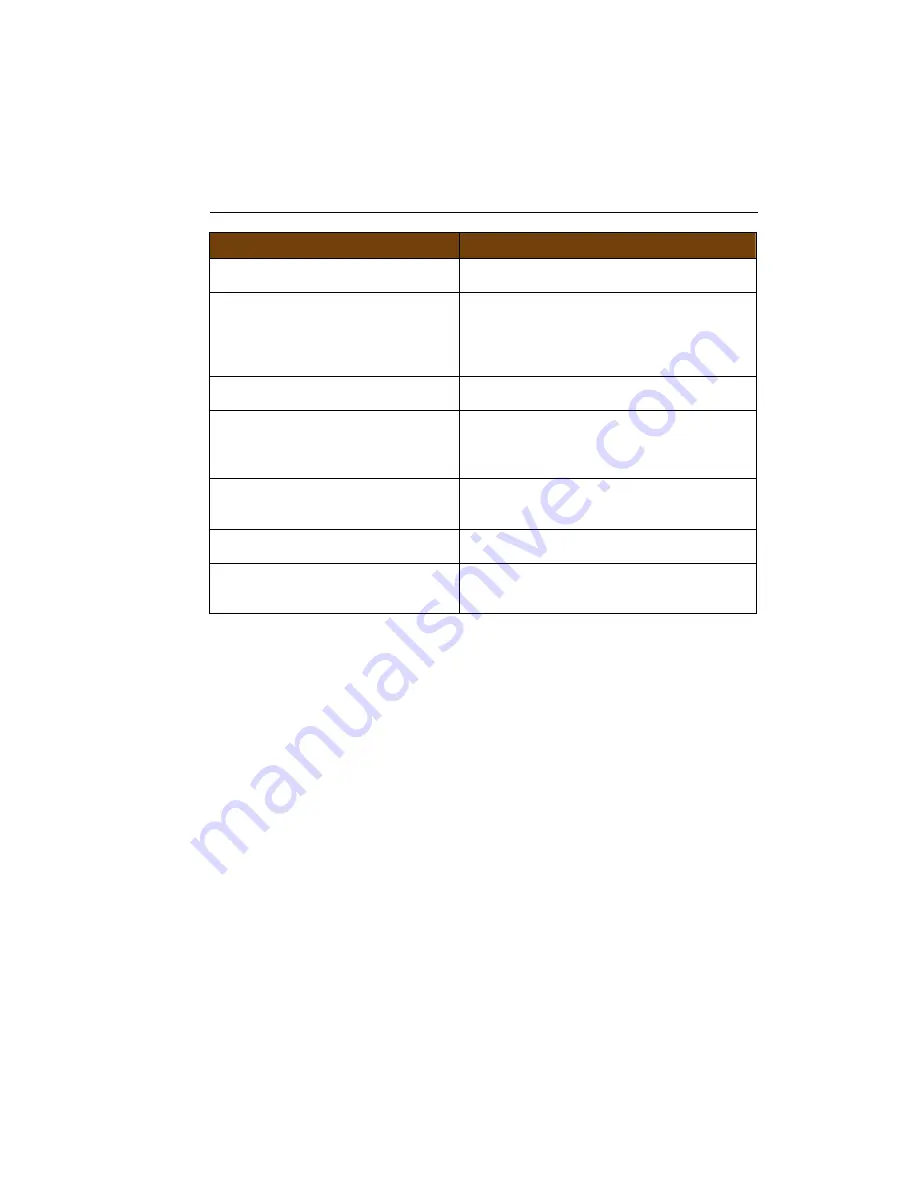
1
Key Features
Features
Advantages
IEEE 802.11g compliant
Fully Interoperable with IEEE 802.11b /
IEEE802.11g compliant devices
Based on 802.11n technology
WLM-5501: Up to 6 times faster than
regular 802.11g
(in combination with a 150n or 802.11n
wireless adapter)
Four 10/100/1000 Mbps
Gigabit Port (Auto-Crossover)
To connect four wired PC's as well.
Firewall supports Virtual
Server
Mapping, DMZ, IP Filter, ICMP
Blocking, SPI
Avoids the attacks of Hackers or Viruses
from Internet
Supports 802.11i
(WPA/WPA2, AES), VPN pass-
through
Provide mutual authentication (Client
and dynamic encryption keys to
enhance security)
Integrated modem (Annex A)
Fully compatible with the fastest
ADSL2+ connections up-to-date.
Sitecom Cloud Security
Protect your home against cybercrime
while browsing.




















