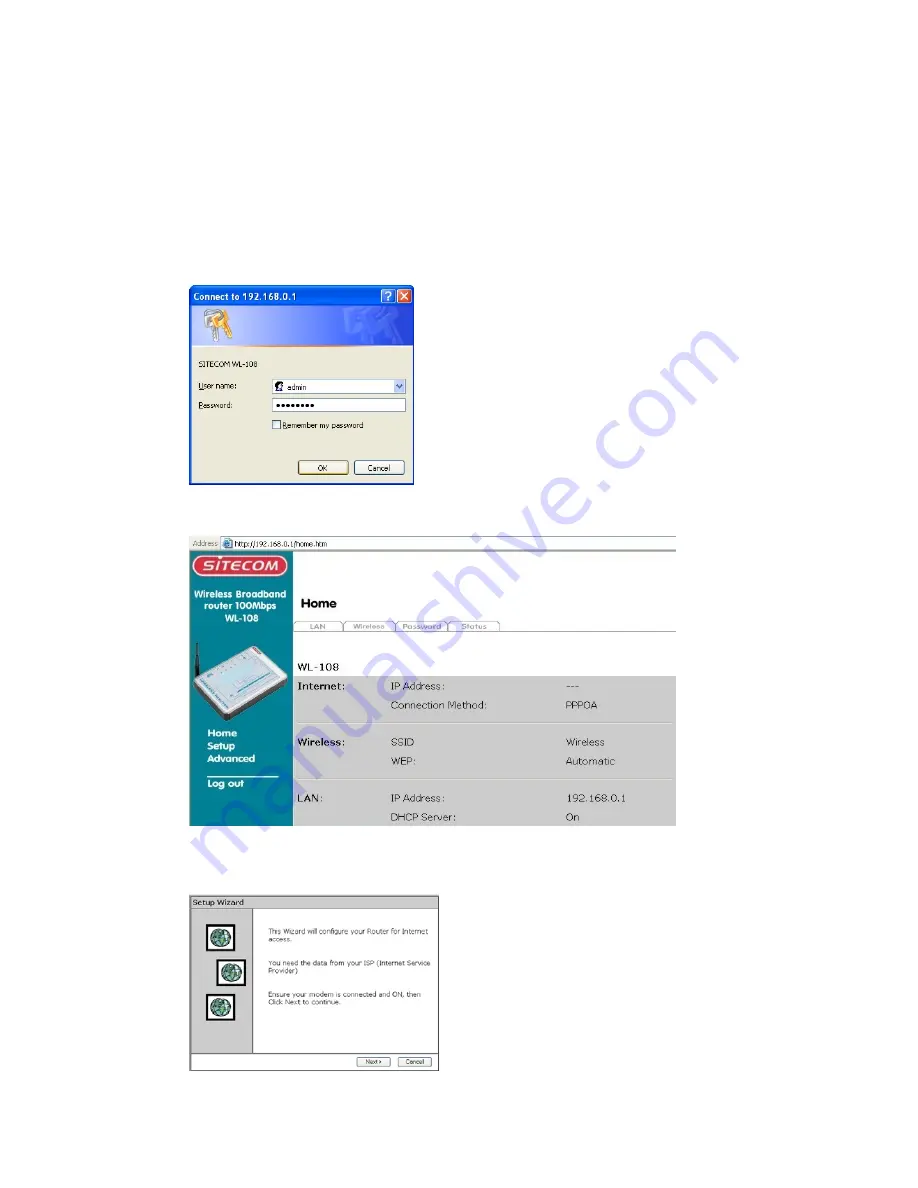
5. Configuring the wireless router
•
Ensure you have followed the steps described in the previous chapters before
continuing.
Do not forget to restart your PC after you have finished.
•
Start your web browser and open the following page: http://192.168.0.1
•
Fill in the username and password in the pop-up window.
o
User name: admin
o
Password: password
•
The start up window will now be displayed. Click on Setup.
•
The Set up wizard will now be displayed; check that the ADSL line is connected
and click on Next.

















