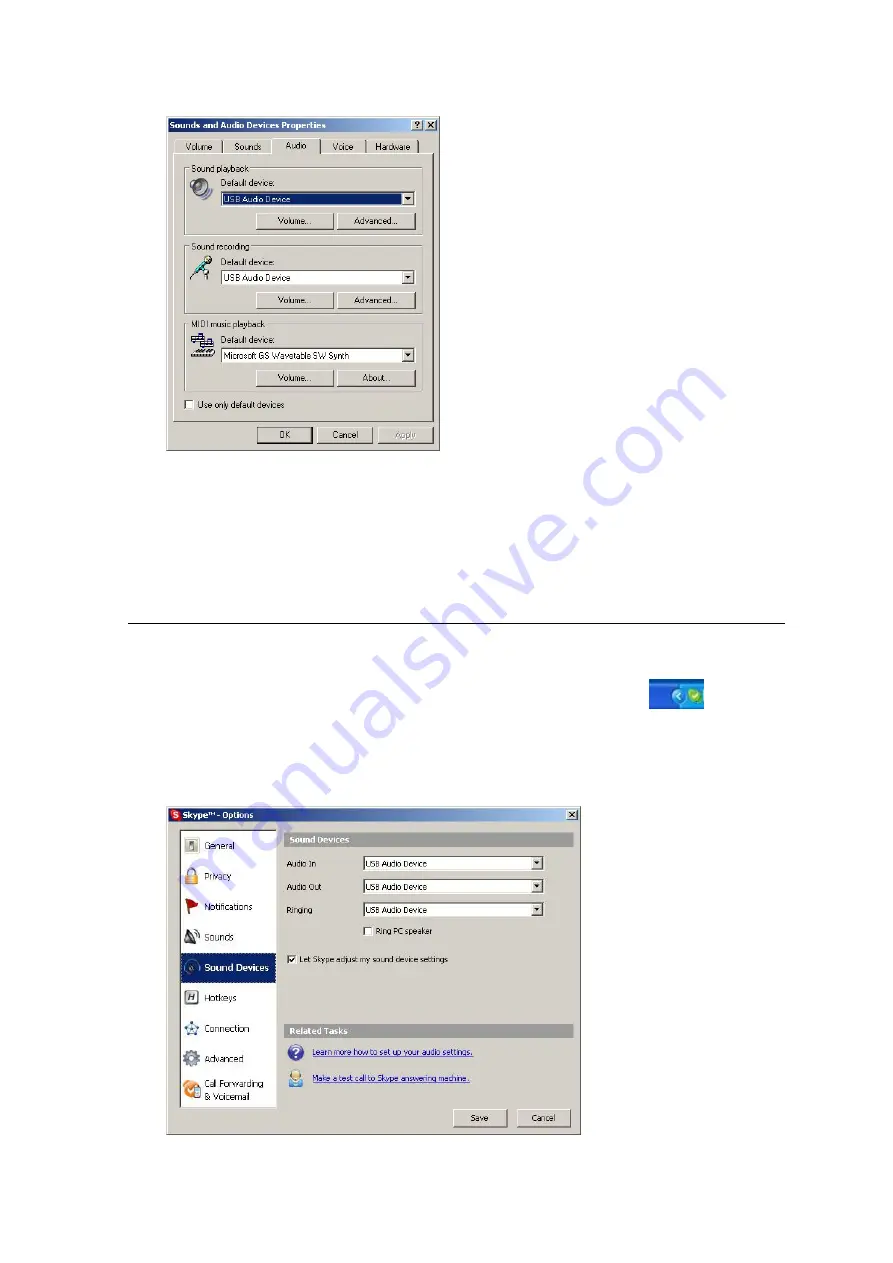
•
On this page, the default Audio devices are given. Please check ‘
Sound Playback
’
and ‘
Sound Recording
’; if the ‘
USB Audio Device
’ is selected, please choose your
own soundcard for both Playback and Recording. After this, click ’
OK
’.
To make sure Skype is still using the USB Internet Phone, please follow these steps:
•
Start Skype by double clicking on the icon in the system tray.
•
Click ‘Tools’ in the menu-bar, and select ‘Options’. In the Skype-Setting screen,
select ‘Sound Devices’, and make sure the ‘USB Audio Device’ is selected.
3



