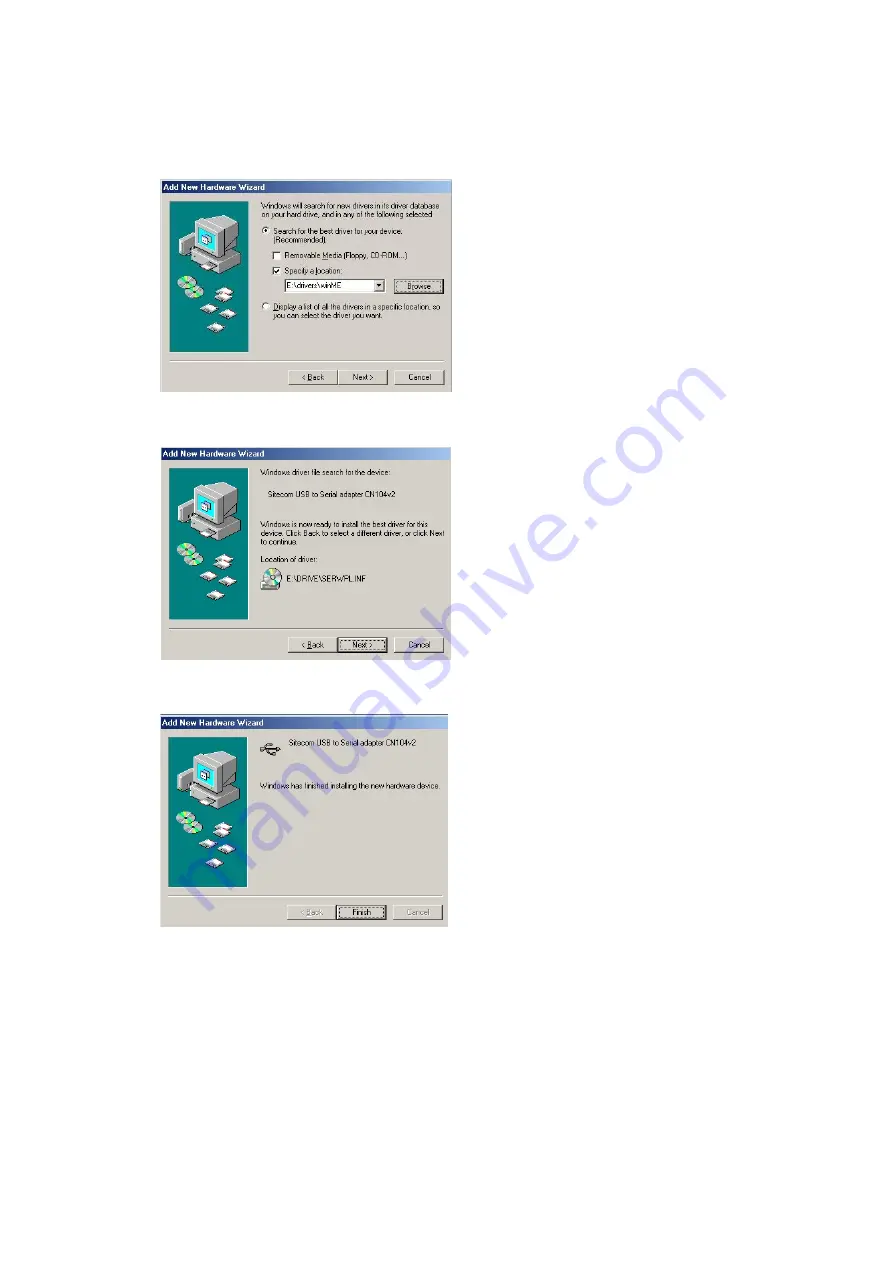
•
Select 'Specify a location'. Fill in E:\drivers\winME (if E: is your CD-ROM) and click
'Next'. You can also use the 'Browse' button to select the proper location of the
drivers.
•
Windows will detect the driver. Click 'Next'.
•
Click 'Finish' to complete the installation of the USB to Serial cable.
•
Check the device manager to see if the Sitecom USB to Serial cable is installed
correctly. The cable is installed under 'Ports' and 'USB Controllers'.
Содержание CN-104v2
Страница 1: ...USB to Serial Cable CN 104v2 Quick Start Guide ...
Страница 10: ......
Страница 13: ... Change the COM port Number and click OK reboot the pc to finish ...













