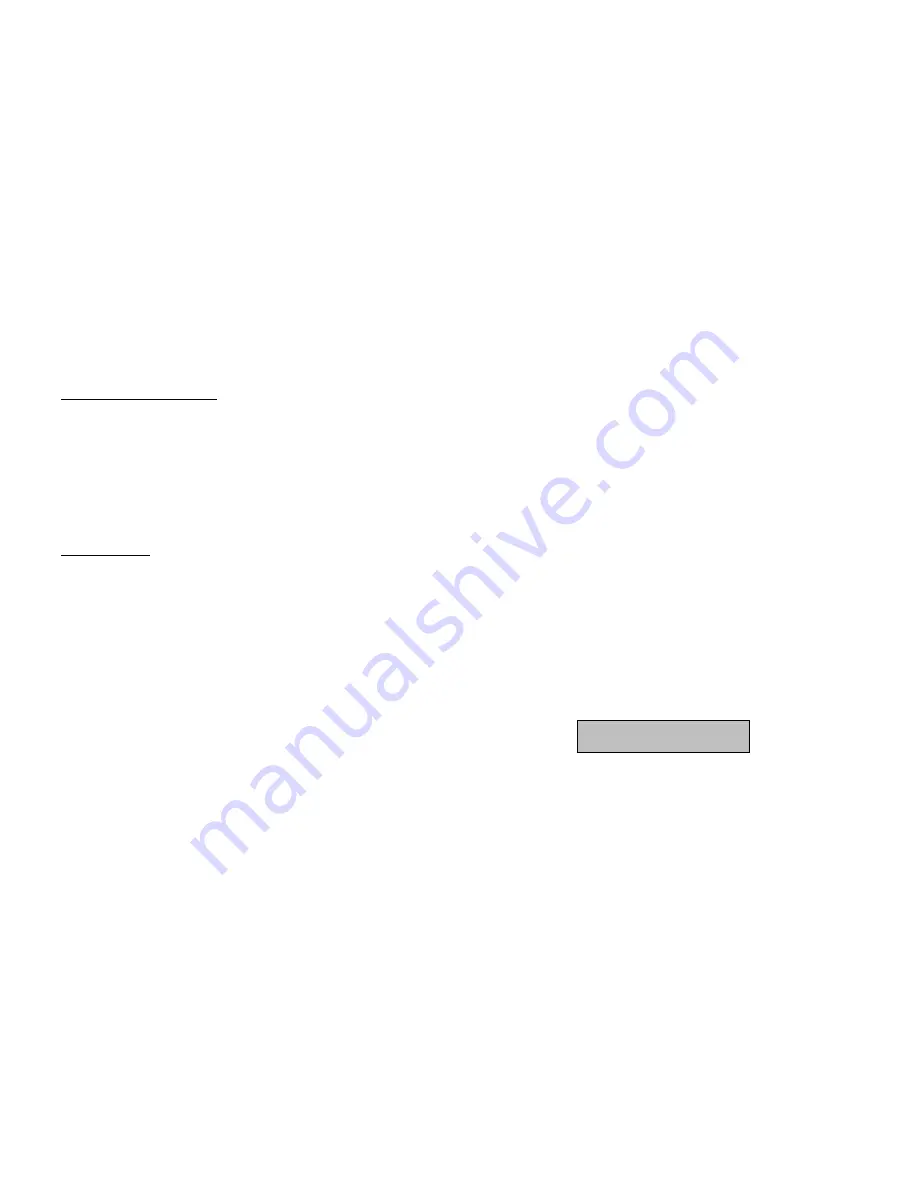
only the times showing
. The game is ready to start by
pressing
+/start
followed
either the right or left player
push-button.
Stopping the timer, resetting
To stop the clocks at any moment, hold down briefly
- /stop
push
-button.
When the clock is stopped in this
fashion, the move indicator disappears and only the times
of play remains. The game can restart by pressing
+/start
push-button, which will cause the move indicator to re-appear
and the game to continue.
Manual Setting:
The manual setting mode allows you to set or modify the rate
of play for each digit on the LCD screen. Changing the
settings of the clocks can be done at any moment.
To manually set the clock after a game has begun, press down
the
- /stop
push-buttons (this stops the times from ticking).
This causes the display to keep former times for each player.
This action will cause a ' Hd ' to appear – indicating the
clock is ready to be reset manually. Now, the first digit on the
left will start flashing. This digit can be increased by pushing
the
+/start
push-button, or decreased by pushing the
-
/stop
push-button. Once the desired time for this digit is
reached, push the mode button again. Now the digits to the
right are ready to be changed. These digits will now flash.
As before press the push buttons to increase or decrease
these digits. Once the LCD screen of the left side (white
player) is completed, press the mode button again. The first
digit for the right side (black player) will start to flash.
Change this digit as before by using the push buttons. Once
the first digit has been set, press the mode button once. Then
press the push buttons to set the other digits for the black
player.
After all the digits have been satisfactorily set, push the mode
button once more. The display will show flashing the central
digits'. This means that an extra period of play (or bonus
time, when that is possible) for the game is ready to be set – if
desired. Once the time control for the mode of play is set,
briefly push the mode button a final time and the central
digits, will disappear leaving the set times on the clock.
Pressing
+/start
and one of the top push buttons now begins
the game.
Example:
You would like to play mode 12, Fischer 90min +
30sec/move. Then pressing
- /stop
push buttons, causing
the ‘Hd’ to appear.
Pushing Mode Button you travel through minutes, and repeat
the operation on Black ´s timer. Pushing again Mode Button
the flashing the central digits appears. Now pressing one of
the
+ or -
pushbuttons will change into the seconds scale
(0-99). Continue to press the push button until the 20 appears
The two central digits on your clock should now read ‘20’ In
fact the LCD screen should read
T
his screen means that the clock is set to game 1hour 30
minutes, with a secondary time control of 20-second bonus
per move.
If you are satisfied that this is the time control you want,
push the mode button a final time. The two central digits will
disappear leaving only the times:
1.30
20
1.30








