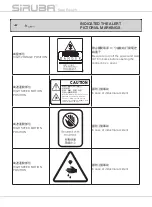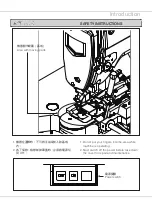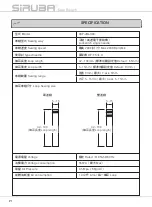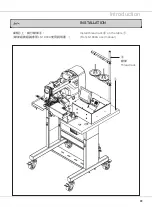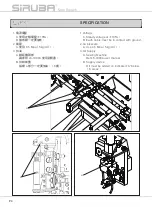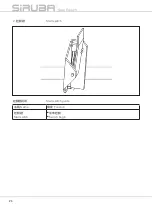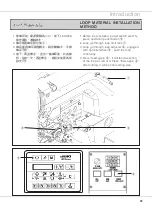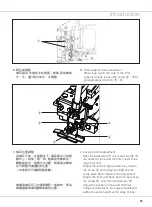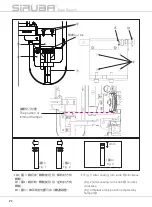1.
操作面板
1.Operation panel
操作開關
OPERATION SWITCH
準備鍵
Ready button
JUKI LK-1900A
操作面板
Operation panel
Operation panel guide
操作面板說明
名稱
Name
機能
Function
"
停止
"
開關(紅)
Stop Switch (Red)
●
車子動作停止。
●
待機狀態時壓下的話、壓腳就會下降。
●
Machine movement stop.
●
Pressing this button during standby made, foot litter will drop.
"
倒退
"
開關(黃)
Back Switch (Yellow)
●
只有「自動」時有效。
●
按停止鍵降下的壓腳使之前進或後退。
●
Only Operational under ''Automatic'' made.
●
By Pressing the stop button the foot littes will move back and forth.
"
再送帶
"
開關(白)
Feed Again Switch (White)
●
重新再送一次褲耳。
●
Feed loop again.
"
長度調整
"
開關
Loop length
●
定位褲耳送料出長度。(最大設定長度
120mm
)
●
Adjust loop length. ( Max length 120mm )
"
手
/
自動
"
切換開關
Manual/Auto Switch
●
電源「
ON
」時切換無效。
●
「自動」側
...
自動運轉
●
「手動」側
...
成車單獨運轉
●
While Power is ''ON'' switch are ineffective.
●
Automatic mode: Operation
●
Manual mode: Machine operate manually
"
準備鍵
"
開關
Ready
●
從動作停止的待機狀態
,
回復到準備
●
From stand-by mode, return to ready mode.
JUKI LK-1900A
操作面板使用上、請參照
LK-1900A
使用明書。
JUKI LK-1900A Operation panel, Ref LK-1900A user manual.
P4
Introduction