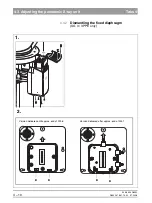båÖäáëÜ
59 38 399 D3352
D3352.076.01.13.02
07.2008
4 – 7
Tab 4
4.2 Diaphragm/system adjustment menu
4.
2
Direction of displacement of the exposed image area/
Information on the pictographs in the system adjustment menu
The Pan - Sensor adjustment, Pan - Filter and Pan - Symmetry submenus
each contain a pictographic representation of the expected adjustment image
to help you perform the adjustment. The shifting directions indicated by the
plus and minus signs located below and next to the pictograph refer to shifting
of the exposed image area in the direction of the stationary auxiliary lines (see
the following example):
In the example the exposed image area is offset to the left by the value
Sx
and upward by the value
Sy
. In order to shift the image area so that it comes
to lie inside the auxiliary lines, you must enter …
z
Sx (shift to the right) with a positive sign
z
Sy (shift downward) with a negative sign
in the text boxes of the submenu.
NOTE
i
For system version XG 3/3 PPE:
The pan fixed diaphragm of the XG 3/3 PPE
system version cannot be adjusted via the software, i.e. the pan fixed
diaphragm must be adjusted by moving it mechanically (see section 4.3.5).
Generally speaking, the exposed image area must always be shifted
toward the auxiliary lines:
- Shift to the right or upward
: Enter the value
(measured offset from the auxiliary line) with a
positive sign (XG
Plus
/ XG 5) or mechanically
shift the diaphragm to to the right or upward (XG 3 / 3 PPE)
– Shift to the left or downward
: Enter the value
(measured offset from the auxiliary line) with a
negative sign (XG
Plus
/ XG 5) or mechanically
shift the diaphragm to the left or downward (XG 3 / 3 PPE)
Sx
Sy
+
-
+
-
Содержание ORTHOPHOS XG 3 DS
Страница 4: ......
Страница 9: ...ORTHOPHOS XG 1General information...
Страница 12: ...59 38 399 D3352 1 4 D3352 076 01 13 02 07 2008 Tab1...
Страница 59: ...ORTHOPHOS XG 2 Messages...
Страница 124: ...59 38 399 D3352 2 66 D3352 076 01 13 02 07 2008 2 6 List of available service routines Tab 2...
Страница 125: ...ORTHOPHOS XG 3 Troubleshooting...
Страница 152: ...59 38 399 D3352 3 28 D3352 076 01 13 02 07 2008 3 10 Check data paths Generate test images Tab 3...
Страница 153: ...ORTHOPHOS XG 4 Adjustment...
Страница 268: ...59 38 399 D3352 4 116 D3352 076 01 13 02 07 2008 4 6 Resetting the adjustment XGPlus 5 3 3 PPE Tabs 4...
Страница 269: ...ORTHOPHOS XG 5 Service routines...
Страница 433: ...ORTHOPHOS XG 6 Repair...
Страница 436: ...59 38 399 D3352 6 4 D3352 076 01 13 02 07 2008 Tab6...
Страница 530: ...59 38 399 D3352 6 98 D3352 076 01 13 02 07 2008 6 21 Replacing cables Tabs 6...
Страница 531: ...ORTHOPHOS XG 7 Maintenance...
Страница 575: ...b 59 38 399 D3352 D3352 076 01 13 02 07 2008 7 45 Tab 7 7 14 Checking the device leakage current 7 14...
Страница 577: ...b 59 38 399 D3352 D3352 076 01 13 02 07 2008...