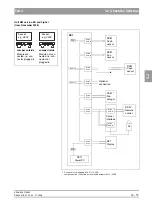59 38 399 D3352
D3352.076.01.13.02
07.2008
3 – 15
Tab 3
3.5 Checking the light barriers
3.5
3.5
Checking the light barriers
Pin Signal
1
GND
2
3.3 V or 5 V
3
Signal
4
GND
Is the plug connection between the
light barrier and the board OK?
Is a replacement light barrier
available?
Temporarily install replacement
light barrier and check unit
functioning.
• Is the unit functioning properly?
Replace light barrier,
see section 6.19.
Clean plug; in case of a defect,
fix or replace defective component,
see section 6.
no
Actuate light barrier manually and
check signal change on pin 3 of light
barrier connector:
Note:
When inspecting the light barrier,
check to see whether ambient light
can influence its function.
• Are the signals OK?
no
no
Replace light barrier,
see section 6.19.
Light barrier is OK!
Continue troubleshooting acc. to
error list (see section 2.5).
no
yes
yes
yes
yes
Содержание ORTHOPHOS XG 3 DS
Страница 4: ......
Страница 9: ...ORTHOPHOS XG 1General information...
Страница 12: ...59 38 399 D3352 1 4 D3352 076 01 13 02 07 2008 Tab1...
Страница 59: ...ORTHOPHOS XG 2 Messages...
Страница 124: ...59 38 399 D3352 2 66 D3352 076 01 13 02 07 2008 2 6 List of available service routines Tab 2...
Страница 125: ...ORTHOPHOS XG 3 Troubleshooting...
Страница 152: ...59 38 399 D3352 3 28 D3352 076 01 13 02 07 2008 3 10 Check data paths Generate test images Tab 3...
Страница 153: ...ORTHOPHOS XG 4 Adjustment...
Страница 268: ...59 38 399 D3352 4 116 D3352 076 01 13 02 07 2008 4 6 Resetting the adjustment XGPlus 5 3 3 PPE Tabs 4...
Страница 269: ...ORTHOPHOS XG 5 Service routines...
Страница 433: ...ORTHOPHOS XG 6 Repair...
Страница 436: ...59 38 399 D3352 6 4 D3352 076 01 13 02 07 2008 Tab6...
Страница 530: ...59 38 399 D3352 6 98 D3352 076 01 13 02 07 2008 6 21 Replacing cables Tabs 6...
Страница 531: ...ORTHOPHOS XG 7 Maintenance...
Страница 575: ...b 59 38 399 D3352 D3352 076 01 13 02 07 2008 7 45 Tab 7 7 14 Checking the device leakage current 7 14...
Страница 577: ...b 59 38 399 D3352 D3352 076 01 13 02 07 2008...