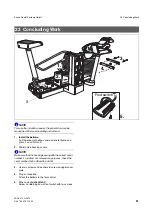Sirona Dental Systems GmbH
32 Settings on Dentist and Assistant Elements
59 58 470 D 3370
D 3370.031.01.10.02
45
båÖäáëÜ
Swivel Stops on Dentist and Assistant Elements
If the customer so wishes, two swivel stops on both the den-
tist and and the assistant element can be readjusted.
ATTENTION
In order to avoid damage to the dentist and assistant ele-
ments and to the chair upholstery, make sure that these el-
ements do not protrude into the area through which the
chair moves.
•
Lower the chair and the backrest as far as it will go.
7.
Remove the inner paneling.
8.
Loosen the adjusting screw on the support arm (refer to
page 43). Lower the support arm as far as it will go.
NOTE
i
To illustrate the point, the figure shows the support arm
without paneling for steps 9. to 12.
9.
Loosen screw
B
. Push stop pin upwards.
10.
Turn the support arm so that one screw of the end stop
can be seen through hole
C
or
D
. Loosen screw.
Continue rotating the support arm until the second
screw can be seen. Loosen screw.
Adjust the first stop in accordance with customer's
wishes.
11.
Tighten down both screws.
•
To adjust the second stop, repeat steps 10. and 11. in
an identical fashion.
12.
Push down stop pin.
Retighten screw
B
.
13.
Reattach paneling.
14.
Place the support arm at the height required and tight-
en the adjusting screw.
NOTE
i
To set the stop of the assistant element towards the water
unit, the assistant element must be separated from the chair
base, since only then are the screws of the stops accessi-
ble.
B
C
7.
12.
10./
11.
9.
10.
D
13.
8./14.