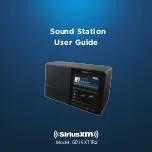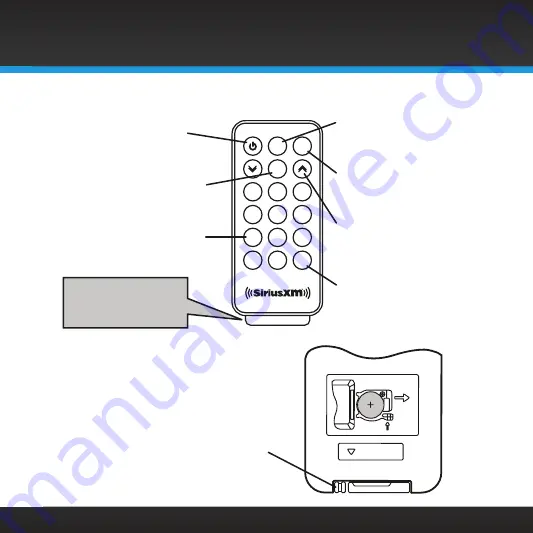
11
Remote Control
Battery Replacement
Introduction
Power Button
Turn Radio On and Off .
Select Button
Press to select highlighted
items; pressing at the Now
Playing screen displays the
Direct Tune screen .
Back Button
Press to return back to the
previous display
screen .
Home Button
Press to display the Home
screen for listening modes
and configuration options .
0-9 Number Buttons
Press to tune to a favorite
channel; press and hold to
set the current channel as a
favorite channel .
Release
Arrow Buttons
Press in a menu or user input
screen to scroll through and
highlight menu items and
choices
Vol+/Vol- Buttons
Press to increase or decrease
the audio volume .
1
2
select
vol -
vol +
back
home
3
4
5
6
7
8
0
9
IMPORTANT!
Pull tab and remove
before using the
Remote Control .
CR2025
OPEN
PUSH
RELEASE
Follow the instructions on the back
of the Remote Control to replace the
battery . The battery is a CR2025 .
Содержание GDI-SXTTR2
Страница 1: ...User Guide Sound Station Model GDI SXTTR2 ...
Страница 2: ......