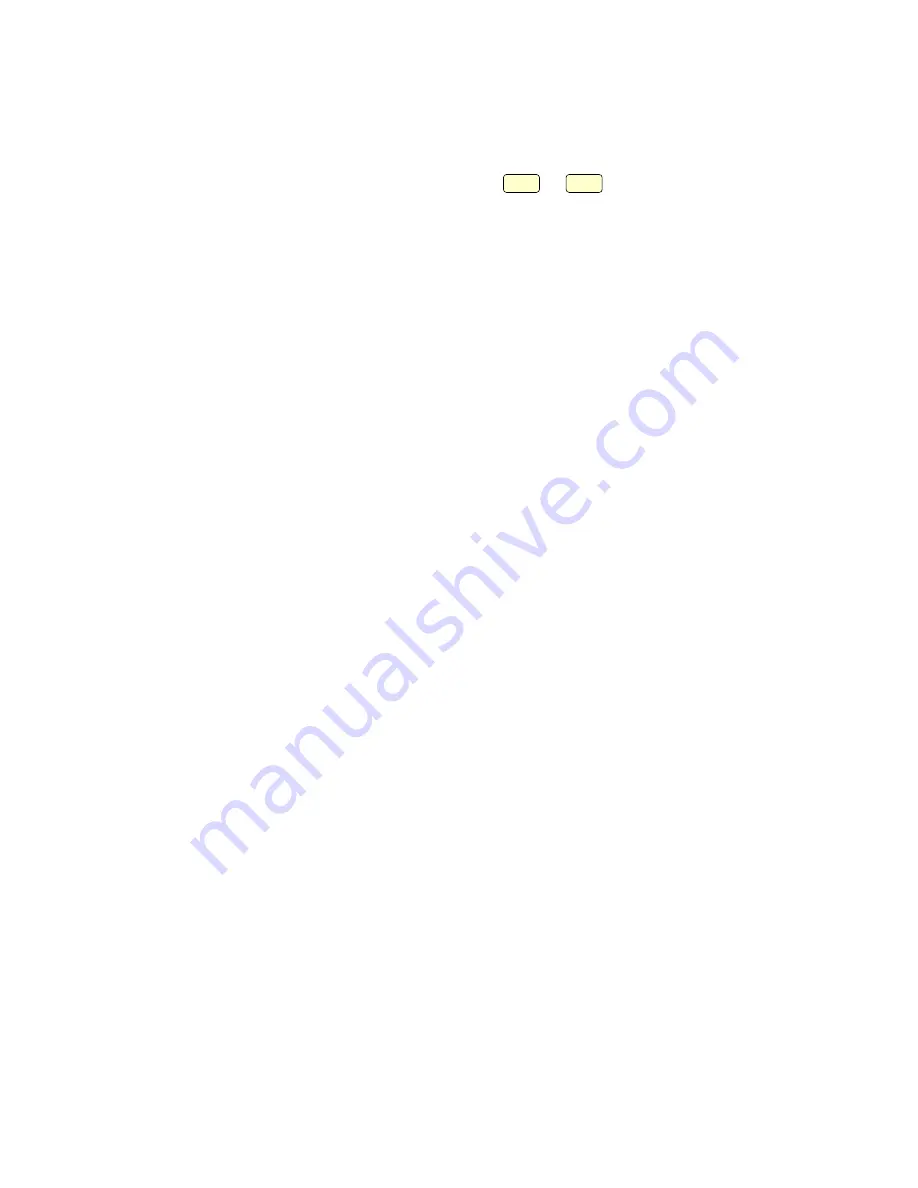
——————————————————————————————————————————
Main File Menu
——————————————————————————————————————————
Top
Moves the display to the top of the file list.
Bottom
Moves the display to the bottom of the file list.
M
When
using
PF7
or
PF8
, scroll up or down to the top or
bottom of the list of files.
ADD xxxxxxxx
Add the specified file to the database.
SirFile
attempts to
open the file. If the file cannot be opened the user is
prompted for a password on the separate password
screen. Once the file is open
SirFile
analyzes the file
tables, stores a file record and returns to the Main File
menu, where the new file will appear.
REFRESH xxxxxxxx
REFRESH performs the same function as the ADD
command if the specified file is not already in the
database. If the file
is
in the database its tables are
checked, and a record is stored for the file if the specified
number of days has passed since the last sample, or if a
threshold has been exceeded.
OPEN xxxxxxxx
Opens a file. As data can only be collected for files that
SirFile
already knows about, or files that are currently open
by any user, a
SirFile
user may wish to manually open a
file before running a refresh to guarantee the file is
included in the sample.
CLOSE xxxxxxxx
Closes a file. Any file that the
SirFile
user has open can be
closed, except SIRFILE, SIRLOCAL and CCASYS (the
required application subsystem files for
SirFile
).
DELETE xxxxxxxx
Removes the file from the
SirFile
database. It is never
necessary to delete a file from
SirFile
, but if a file is
obsolete, or is never allocated to the online region, the
SirFile
administrator may find it inconvenient to always be
prompted for passwords when the file cannot be opened
during a refresh. DELETE removes all records associated
with the file: warnings, history and thresholds.
TIME xxxx yy
Puts the screen into auto-refresh mode. The screen will
refresh
xxxx
times every
yy
seconds. This command does
not invoke the refresh process each time it wakes up, so it
is only useful if a background task (or some other user) is
running occasional refreshes, and this screen is used to
view the changed information.
——————————————————————————————————————————
14
SirFile User's Guide
Содержание SirFile 204
Страница 2: ...ii SirFile User s Guide...
Страница 4: ...Proprietary Notices iv SirFile User s Guide...
Страница 6: ...Contents Index 49 vi SirFile User s Guide...
Страница 22: ...Main File Menu 16 SirFile User s Guide...
Страница 26: ...File Thresholds Screen 20 SirFile User s Guide...
Страница 28: ...File Open Screen 22 SirFile User s Guide...
Страница 30: ...File Detail Screen 24 SirFile User s Guide...
Страница 34: ...File Tables Screen 28 SirFile User s Guide...
Страница 36: ...Messages Screen 30 SirFile User s Guide...
Страница 37: ......
Страница 52: ...File statistics definitions 46 SirFile User s Guide...
Страница 54: ...Date Processing 48 SirFile User s Guide...
Страница 56: ...Index 50 SirFile User s Guide...















































