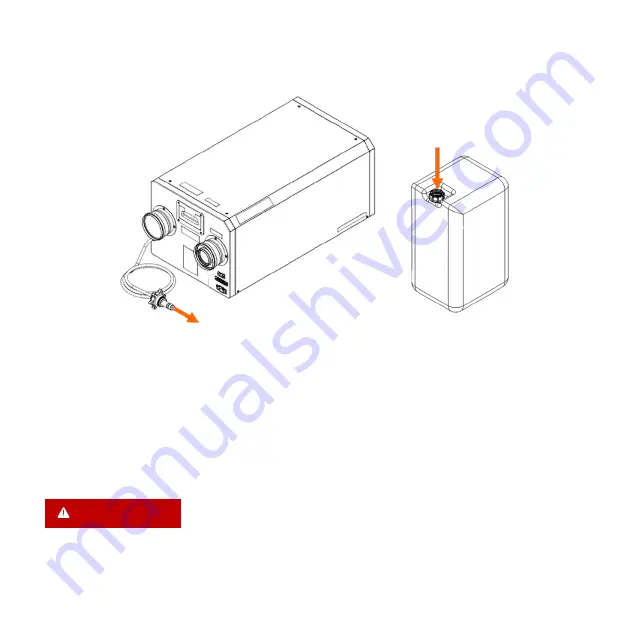
Quick Guide
16
2.
Connect the methanol cartridge
Connect the QE Charge methanol cartridge or the external tank to the methanol supply
line (1.5 m) of the Ecoport.
Use the enclosed barrel wrench to open and close the cartridge.
For a detailed description, please refer to the operating manual 4.3. Connecting the
methanol supply.
Please observe the safety instructions for handling methanol
.
DANGER
Содержание Ecoport
Страница 1: ...Quick Guide SIQENS Ecoport...
Страница 2: ......
Страница 11: ...SIQENS Ecoport 9 Notes...
Страница 12: ...Quick Guide 10 Connections at the Ecoport 2 1 5 6 7 3 4 8...
Страница 15: ...SIQENS Ecoport 13 SIQENS Ecoport 800 SIQENS Ecoport 1500...
Страница 29: ...SIQENS Ecoport 27 Notes...













































