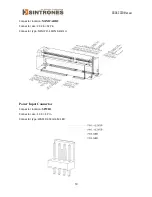SBOX-2320 Manual
30
Installing Internal Antenna Cable
Take the
SMA Connector
(A) and plug into
IO Panel
(D). Put the
Washer
(B) into the
SMA Connector (A), then put the
O-ring
(C) to SMA Connector (A) and tighten as
shown in the picture.
Take the
Ipex Connector
(A) and press on the Wi-Fi module/3G module/ GPS module
(GPS, only support passive Antenna)
A
B
C
D
A
Содержание SBOX-2320
Страница 1: ...User s manual EMBEDDED COMPUTING ...
Страница 9: ...SBOX 2320 Manual 8 ILLUSTRATION MB SYSTEM Mainboard ...
Страница 10: ...SBOX 2320 Manual 9 System 54 ...
Страница 25: ...SBOX 2320 Manual 24 SYSTEM INTRODUCTION I O Panel ...
Страница 26: ...SBOX 2320 Manual 25 Opening Chassis Remove the four screws on the Back Cover as figure 1 1 ...
Страница 43: ...SBOX 2320 Manual 42 RS422 need to choice Termination and slect Enabled ...
Страница 44: ...SBOX 2320 Manual 43 COM2 RS232 422 485 Select RS422 nee to choice Termination and select Enabled ...
Страница 45: ...SBOX 2320 Manual 44 Watch Dog Function GPIO Configuration ...
Страница 47: ...SBOX 2320 Manual 46 Chipset PCH IO Configuration ...
Страница 48: ...SBOX 2320 Manual 47 System Agent SA Configuration Graphics Configuration ...
Страница 49: ...SBOX 2320 Manual 48 ...
Страница 50: ...SBOX 2320 Manual 49 ...