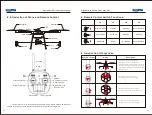Agriculture Drone User manual
Agriculture Drone User manual
Step1
:
Fly the drone to the start point, switch SD to Spray Mode and SC to Spray On
then push or pull the direction joystick over 15% from the middle position, the
drone will spray in uniform speed and fixed height.
Step2
:
When the drone fly to a line change point, release direction joystick back to
middle position, now the drone will hover. pull direction joystick left or right and
then middle, it will fly to the start point of next line.
Step3
:
Repeat step 1-2 to finish the spray work .
During spraying, the height can be adjusted accordingly, the drone will fly at fixed
height when throttle joystick stay at the middle position.
Spray flow rate associated with the flight speed of the drone, the greater the speed
the greater the flow; it will stop spraying when speed is less than 0.5 m/s.
(4). A-B Point Mode
A-B point mode is a fast automatic route planning mode, users need to confirm the GPS
signal is good. methods are as follows:
A
B
Operating inter val
Route
L
Step1:
Fly the drone to start point A, SA switches from STANDBY to “RECORD POINT
A”position,then the drone will record point A gps coordinate, LED will flash 10
times in RED (10)
Step2
:
Fly the drone to Point B position, SA switches to “RECORD POINT B”position,
then the drone will record point B gps coordinate, LED will flash 10 times in
GREEN
(10)
Step3
:
Switch SB to A-B MODE, LED flash 8 times in BLUE (8), pull direction joystick
left or right and then middle, it will fly to the start point of next line and then fly in
route L and spray in uniform speed and fixed height.
Step4
:
Quit A-B MODE when finish spraying, the drone will hover.
• Only in spray mode or GPS mode can record A and B point.
• A-B mode is not available when the drone is on ground.
• During operation, the LED flashes 3 times in RED
(3) when flying to point A, and
then flashes 3 times in GREEN (3) when flying to point B.
• Erase A and B point: 1) Exit A-B mode, re-record the A and B point; 2) Toggle SA up and
down 8times and LED will flash 10 times in YELLOW (10); 3) A and B point will be
erased when erase the pesticide break point(refer to next page); 4)If pesticide
breaking point has not been recorded , A and B point will be erased automatically when
the drone land and auto locked.
The drone has dose detection function, when the dose is insufficient, the drone will
record breaking point, and will automatically fly to the breaking point to restart spraying
after reloading pesticide. Dose sensor switch interface is as the following figure, you can
disconnect it and cancel the dose detection function.
9. Restart At Pesticide Breaking Point
Two interfaces: Green is for battery power
of the pump, RED is for dose detection
Step1
:
When low dose is detected, the aircraft will decelerate, automatically rise 1.5
meters and hover (Gesture / GPS mode will not rise), record the current
position, LED flash 4 times in light blue
(4), in the process of rising , you can
switch SD to stop rising, the drone still records pesticide breaking point.
Step2
:
When finish rising, the drone will hover, you can manually operate the drone to
return or press the auto return switch(if HOME position recorded).
Step3
:
After reloading, the drone will automatically rise to the 2.5meter height and fly
back to break point, and then drop to the operating height and restart spraying
(you can pull throttle joystick to stop dropping).
• If the drone record the breaking point, pull the throttle up to 70% and then back to
middle when it is rising, and then it will automatically fly back to the breaking point and
restart spraying.
• Spray mode, A-B mode, gesture mode and GPS mode all allow record breaking POINT,
but automatic flight back to the point is NOT available in gesture mode.
• Toggle SD 4 times can erase the current breaking point. Also it will clear automatically
After drone landing and locking for 15 minutes.
07
08