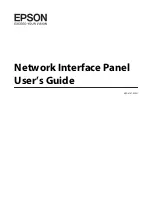SINO-GALVO(BEIJING) TECHNOLOGY CO., LTD.
The Most Professional Laser Scanning Galvanometer Scanners
- 9 -
Chapter 3 Self-checking and FAQ
Before starting up the whole system, please check carefully to confirm whether there is any
problems, such as: plug virtual connection or without connection, two mirrors touched with
each other, drive board signal input errors, etc. Only after finishing all checking, then you can
turn on the power supply.
Fault phenomenon
Reasons
Solutions
System has no any reactions
Power supply was not
turned on or the circuit
did not connect well
Check if the power supply is
connected well
Scan motor swings lightly
after turning on
Too much interference or
input signal circuit did not
connect very well
Check the interference
sources and the input signal
circuit
Motor screams after turning
on, the drive board and
motor overheat
Driver board and motors
did not connect well/The
mirrors and clips become
less crowded
Check the wiring/And
checking the mirrors with
clips
Mirror reflection power is
weak
Light path is not straight
Adjust the light path of the
marking machine; if can not
solved, please contact with
our company
Marking figures becomes
one straight line
One motor can not move
normally
Checking the wiring
connection between the
motors, drive boards and
control board
Waves exist in the marking
line
Grounding problems/
Surrounded by strong
interference sources/The
Anti-interference ability
of marking control board
is poor
Check if the ground
connection is well/Check if
there is a strong interference
source surrounded/
Check the position control
signal of marking control
board