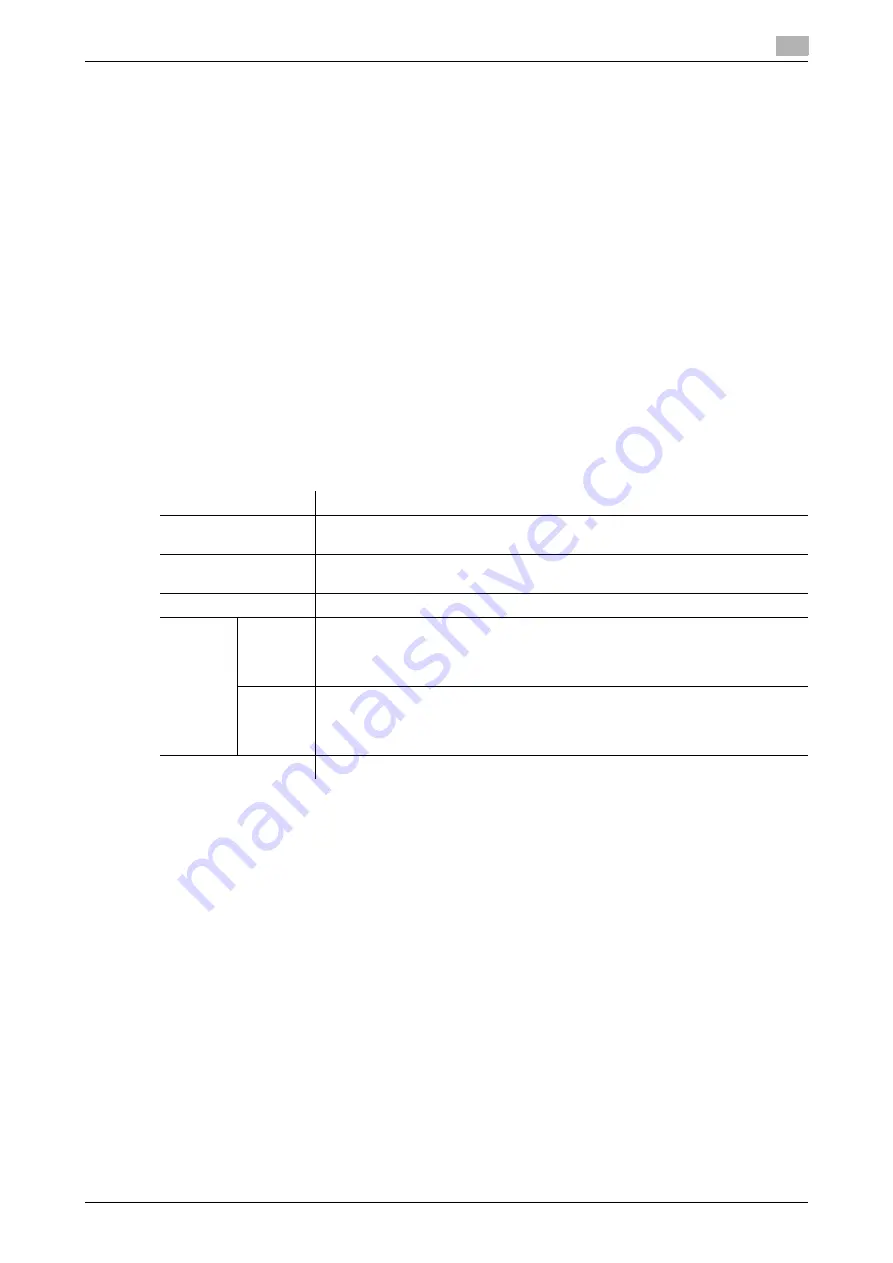
[Web Management Tool]
14-13
14.6
Managing the machine via SNMP
14
14.6
Managing the machine via SNMP
Overview
If you manage network devices using Simple Network Management Protocol (SNMP), you can acquire the
information of this machine and monitor it via the network. This machine supports the TCP/IP environment.
Using the SNMP TRAP function also enables you to notify the specified IP address of a warning that occurred
on this machine.
To manage this machine via SNMP, follow the below procedure to configure the settings.
1
Configuring the settings for using this machine in TCP/IP environment
%
For details on configuring the setting, refer to page 2-2.
2
Configure the settings for using SNMP
%
For details on configuring the setting, refer to page 14-13.
Configuring the settings for using SNMP
Enable SNMP. Also specify whether to use the authentication setting or TRAP function of SNMP.
1
In the administrator mode, select [Network] - [SNMP Setting], then configure the following settings.
Settings
Description
[SNMP]
To enable SNMP, select [ON] and select the check box of SNMP version you
use.
[UDP Port Setting]
If necessary, change the UDP port number.
In normal circumstances, you can use the original port number.
[SNMP v1/v2c Setting]
When you use SNMP v1/v2c, configure the settings relevant to SNMP v1/v2c.
[Read
Commu-
nity
Name]
Enter a read-only community name (using between 1 to 15 characters, exclud-
ing spaces, \, ', ", and #).
[Write
Commu-
nity
Name]
Select this check box to allow read and write. Also enter a community name
used for reading and writing (using between 1 to 15 characters, excluding spac-
es, \, ', ", and #).
[SNMP v3 Setting]
When you use SNMP v3, configure the settings relevant to SNMP v3.
Содержание D310 Series
Страница 12: ...1 Web Connection...
Страница 14: ...2 Operations Required to Use Web Connection...
Страница 18: ...3 Basic Usage...
Страница 40: ...4 ConfiguringBasicInformation Settings of this Machine...
Страница 44: ...5 Configuring Network Settings of this Machine...
Страница 56: ...6 Setting up the Operating Environment of Web Connection...
Страница 61: ...6 4 Changing the time period until automatic log out 6 Web Management Tool 6 6...
Страница 62: ...7 Configuring the Scan Environment...
Страница 82: ...8 Configuring the Printing Environment...
Страница 106: ...9 Configuring the Fax Environment...
Страница 120: ...10 Configuring the Network Fax Environment...
Страница 132: ...11 Configuring the User Box Environment...
Страница 147: ...11 8 Managing files saved in a User Box using the Scan to URL function 11 Web Management Tool 11 16...
Страница 148: ...12 Restricting Users from Using this Device...
Страница 199: ...12 22 Using a mobile terminal for authentication purposes 12 Web Management Tool 12 52...
Страница 200: ...13 Reinforcing Security...
Страница 225: ...13 14 Restricting the firmware update using a USB memory with a password 13 Web Management Tool 13 26...
Страница 226: ...14 Managing the Machine Status...
Страница 264: ...15 Registering Various Types of Information...
Страница 292: ...16 Associating with External Application...
Страница 324: ......






























