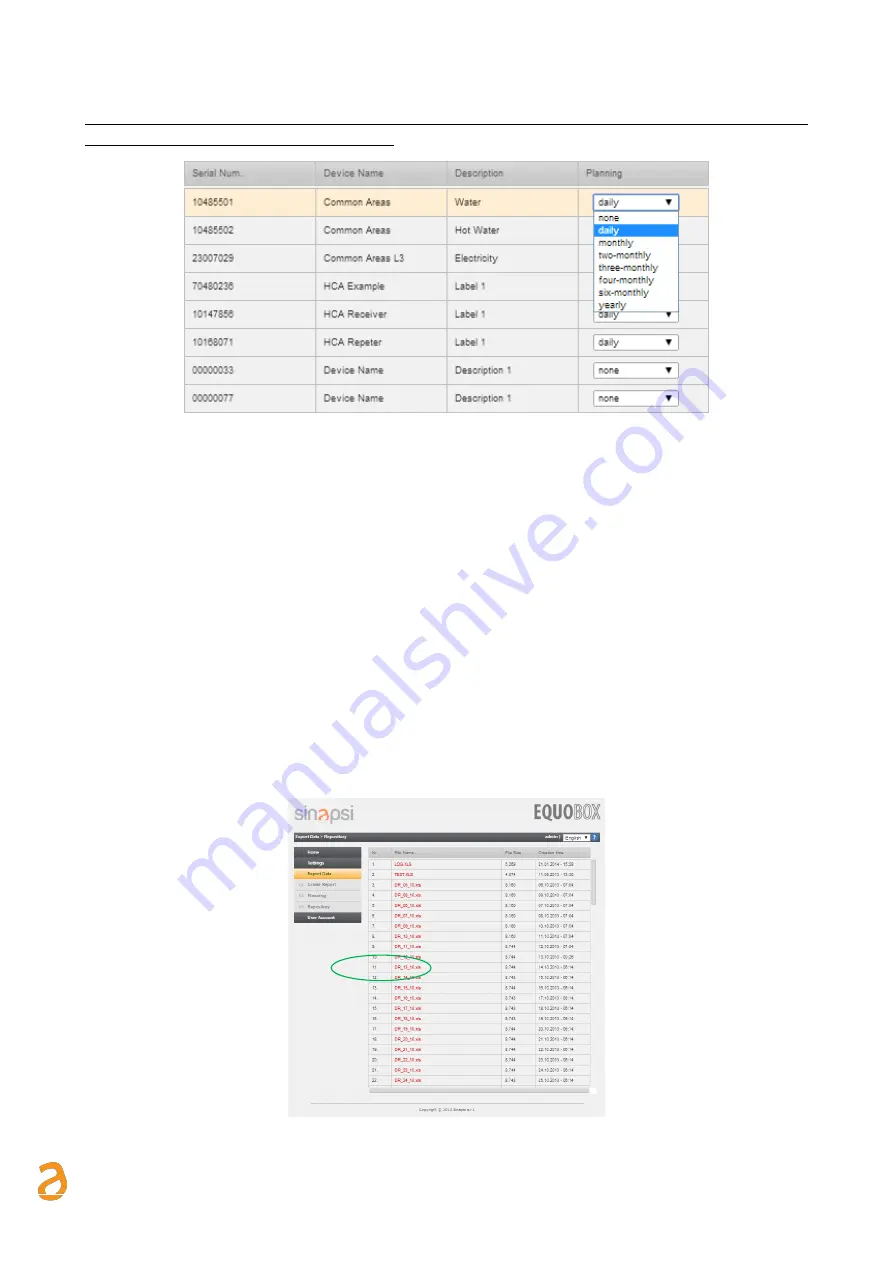
E Q U O B O X R T U - M o d B u s
–
U s e r G u i d e R e v . 2 . 2
S I N A P S I S . r . l . |
V i a d e l l e Q u e r c e 1 1 / 1 3 - 0 6 0 8 3 B A S T I A U M B R A ( P G )
–
I t a l y
T . + 3 9
0 7 5 8 0 1 1 6 0 4
- F . + 3 9
0 7 5 8 0 1 4 6 0 2 |
w w w . s i n a p s i t e c h . i t
i n f o @ s i n a p s i t e c h . i t
44
Planning refers to every single device and the document that will be created can always be viewed in
the Report Archive section. See Chapter 17.5
. To set the planning of a device, select:
Figure 53 - Planning
1.
Planning
•
None: no planning enabled
•
Daily: enables daily planning at midnight of the current day
•
Monthly: enables monthly planning at midnight of the last day of the month
•
Two-monthly: enables bimonthly planning at midnight of the last day of the two-month period
•
Three-monthly: enables quarterly planning at midnight of the last day of the three-month period
•
Four-monthly: enables four-monthly planning at midnight of the last day of the four-month period
•
Six- monthly: enables semi-annual planning at midnight of the last day of the six-month period
•
Annual: enables annual planning at midnight of the last day of the year
•
XLS report format: select if you wish to export the report to an .XLS file
•
CSV report format: select if you wish to export the report to an .CSV file
Press Save to save the configuration.
17.5
Repository
The Repository section is the repository of all the planning documents created manually or according to plan
(Ref. Chapter 17.1, 17.4). By selecting any file to be viewed, it will be automatically downloaded.
Figure 54 - Report Archive


























