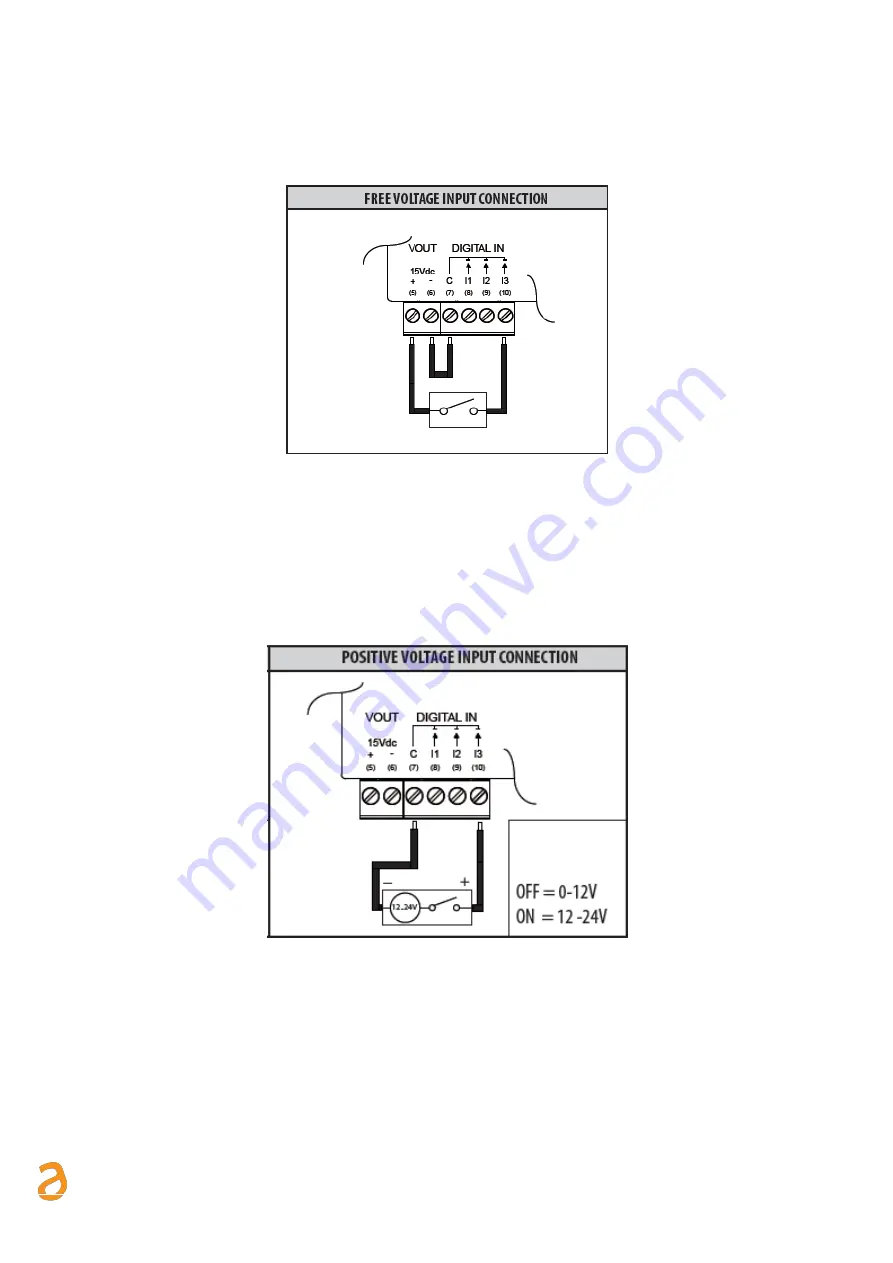
E Q U O B O X R T U - M o d B u s
–
U s e r G u i d e R e v . 2 . 2
S I N A P S I S . r . l . |
V i a d e l l e Q u e r c e 1 1 / 1 3 - 0 6 0 8 3 B A S T I A U M B R A ( P G )
–
I t a l y
T . + 3 9
0 7 5 8 0 1 1 6 0 4
- F . + 3 9
0 7 5 8 0 1 4 6 0 2 |
w w w . s i n a p s i t e c h . i t
i n f o @ s i n a p s i t e c h . i t
11
5.5
Connecting the digital inputs to voltage free contacts
Follow the instructions below to connect the digital inputs to the device with voltage free contacts, such as
switches, interface relays, or anything else that does not require voltage:
Figure 6 - Digital input connection
•
Connect the digital input common (7) to the Vout terminal (6)
•
Connect the Vout (+15Vdc) terminal (5) to one of the poles of the contact you want to connect
•
Connect the other pole to the desired digital input: (8) for I1, (9) for I2 e (10) for I3
5.6
Connecting the digital inputs to positive voltage contacts
Follow the instructions below to connect the digital inputs to the device with positive voltage (in the event of
closed contacts) and voltage free contacts (in the event of open contact):
Figure 7 - Positive voltage digital input connection
•
Connect the common pole (negative) of the contact to the common terminal (7) of the device
•
Connect the positive pole of the contact to terminal (8)/(9)/(10) for inputs I1/I2/I3
When the voltage at the ends of the connected input
–
for example between (7) and (10)
–
ranges between 0V
and 12V, the RTU input is considered open (OFF). When the voltage value ranges between 12V and 24V, it is
considered closed (ON).


























