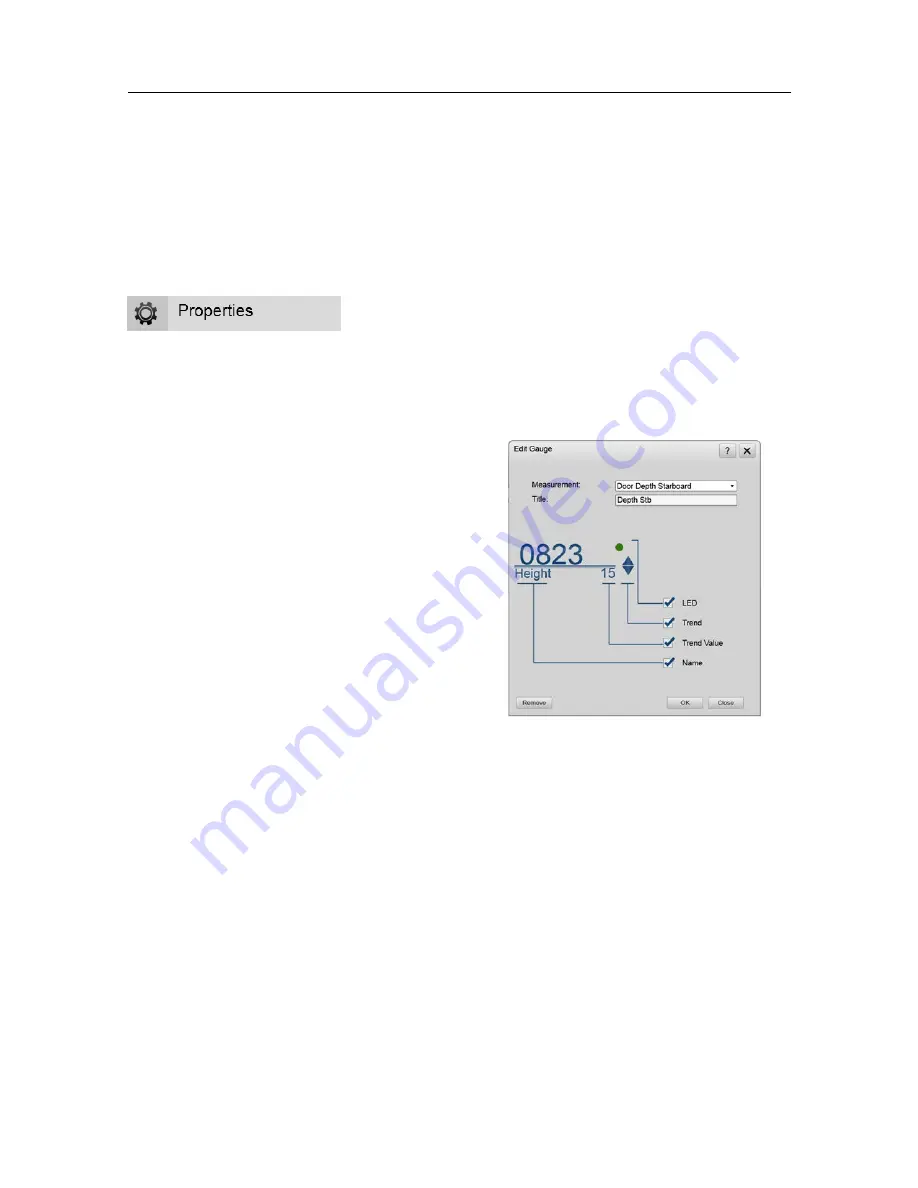
406388/B
183
Edit Gauge dialog box
Each gauge has its own properties. You can change the properties of a gauge in the
Edit
Gauge
dialog box.
How to open
To open the
Edit Gauge
dialog box, select
Properties
in the Gauge shortcut menu.
Some gauges allow you to open the
Edit Gauge
dialog box by right-clicking on them from
the presentation.
Description
The TV80 has a built-in gauges library with
lots of visual elements that can be placed
in the sensor views. The gauges will help
you identify visually the data received from
different sensors. You can choose which
measurement and from which sensor is going
to be presented by a selected gauge. You can
change the size of a gauge, its appearance and
its location on the sensor view.
Each gauge has its own properties.
Details
Since each gauge has its own properties, the
Edit Gauge
dialog box will vary according to
the gauge you want to edit. Some of the most
common properties in the
Edit Gauge
dialog box are:
Measurement
Despite the specific properties of a gauge,
Measurement
is a common property to all
of them.
Any sensor installed is capable of sending one or more measurements. The TV80 will
automatically show which measurements are available for that specific gauge. From
the list provided, select the measurement you want to see in the selected gauge.
Title
You can name almost every gauge.
The
Title
will help you as a reference name.
Содержание TV80
Страница 2: ......
Страница 4: ...406388 B June 2018 Kongsberg Maritime AS...
Страница 12: ...10 406388 B Simrad TV80...
Страница 28: ...26 406388 B Related topics Important page 14 Simrad TV80 Reference Manual...
Страница 285: ...406388 B 283 7 a Mode indicator A Autonomous D Differential N Data not valid 8 hh Checksum Datagram formats...
Страница 305: ......
Страница 306: ...2018 Kongsberg Maritime...






































