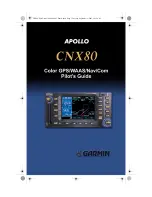409977/B
19
Result
Requirements
Results
The display is correctly installed with easy access for maintenance and
replacement of parts.
The display is free from scratches, dents or other physical damage.
Free access to all the connectors on the display is provided. All cables are
properly mounted with enough slack.
The display is properly grounded.
Date and signature:
Visual inspection of the Processor Unit
A visual inspection of the SU90 Processor Unit is required to verify that the unit has not
been physically damaged during the installation.
Prerequisites
The SU90 has been set up with its hardware units connected as specified in the SU90
Installation manual
. The SU90 is turned off. You need the following equipment:
• Multimeter
Procedure
1
Make sure that the unit’s serial number has been recorded in the list of hardware
items.
2
Make sure that the computer is installed in the correct location, and that it is suitably
oriented for replacement and cabling.
3
Make sure that the physical installation of the unit has been completed.
a
Make sure that you have free access to rear and front side connectors on the
computer for maintenance purposes.
b
Make sure that ample space is provided to open/close DVD and/or CD lids (if
relevant), and to insert and remove USB flash drives.
c
If the unit is installed inside a rack or in a closed compartment, make sure that
ample ventilation is provided to avoid overheating.
d
Make sure that ample space is provided around the unit to allow for
maintenance and replacement of parts.
e
Make sure that the bolts, screws or studs holding the unit are of the correct size.
f
Make sure that the correct flat and shake-proof washers have been used.
g
Make sure that all nuts have been tightened properly.
Содержание SU90
Страница 61: ......
Страница 62: ...2020 Kongsberg Maritime...