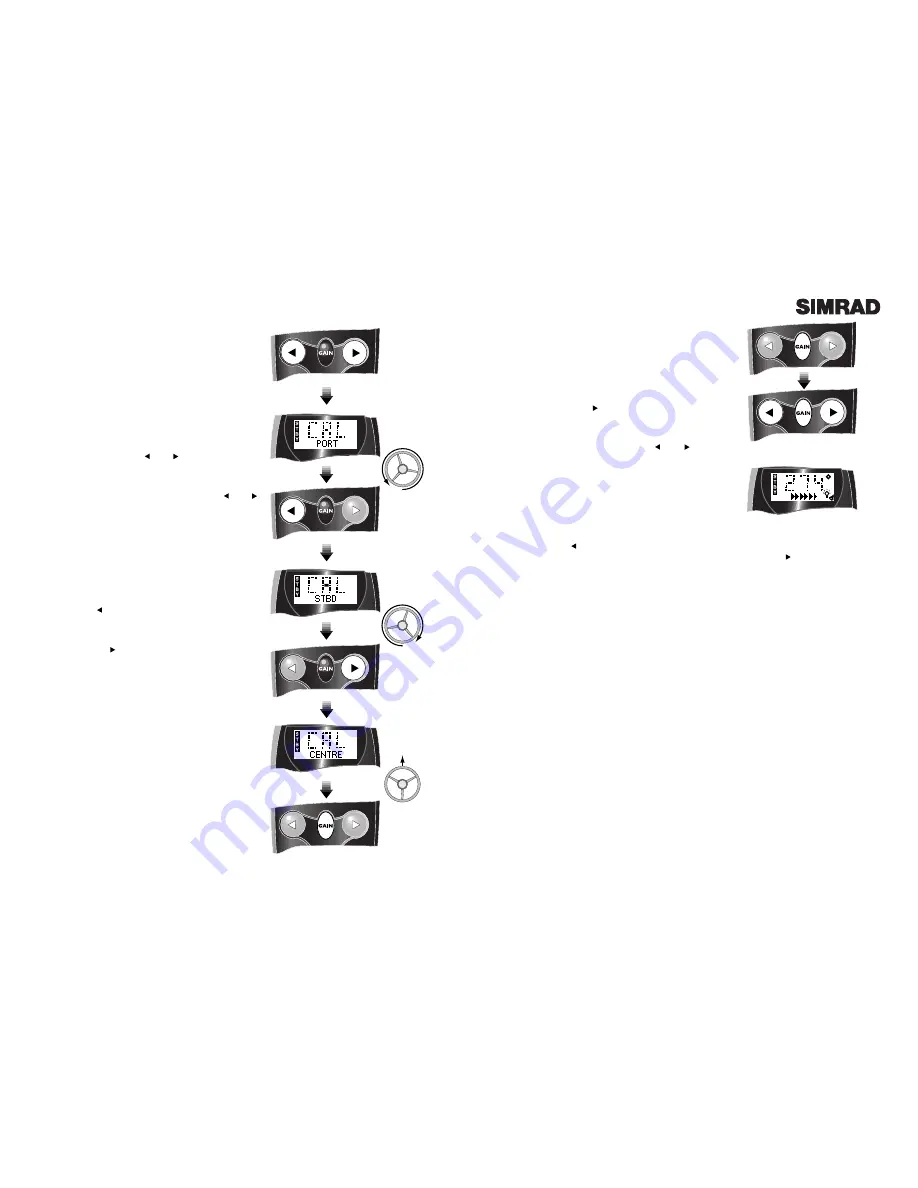
Page 35
Page 34
Fig 6.5 - Rate of turn too slow
6.5 Seatrial / Compass Calibration
Before using the AP14, the compass must be calibrated
to compensate for any magnetic deviation caused by fer-
rous or magnetic objects surrounding it on the boat, such
as cockpit speakers etc.
1. With the boat motoring along slowly (2-3 knots) in
calm conditions press the
key a number of times (or
manually steer) to induce a slow clockwise rotation of the
boat (approx 3º/sec).
2. Press and hold
Gain
, followed by the
and
keys
simultaneously to enter Auto Compass Calibration Mode
(Fig 6.4) The display shows the heading, and the bottom
line will show CAL.
3. Allow the boat to turn through a minimum of 1
1
⁄
4
turns
(450º) in approximately 2
1
⁄
2
minutes, during which time
the fluxgate compass will automatically calibrate itself.
4. If the rate of turn is too high, the display will flash arrows pointing to Port indicating decrease the
angle of turn - press
. If the rate or turn or boat speed is too slow the display will flash arrows
pointing to Starboard indicating increase the angle of turn (Fig 6.5) - press
.
• It is recommended that the calibration is restarted if the Port arrows are shown more than twice.
A sequence of 4 beeps means that the calibration has been successful, and the AP14 will return to
Standby Mode.
• If after about four minutes the compass has not calibrated, an alarm will sound. Repeat the above
procedure, following the directions carefully. If the compass will still not calibrate then it is usual-
ly because the deviation being detected is too great, which may be due to the compass being too
close to a metallic or magnetic object (minimum safe distance - 1m [3 Ft]). Move the compass to a
position as close to the ideal centreline location as possible, but away from speakers, metallic super-
structure etc. Repeat the above procedure.
• This should only need to be done once when the autopilot is first commissioned, unless the com-
pass is changed, repaired, relocated or if any metallic objects have been installed or removed near
to the compass since it was calibrated. In the interests of accurate performance, always bear in
mind the location of the compass when installing any metallic objects on the boat. If in any doubt,
recalibrate the compass as shown above.
After calibrating the compass perform the following procedure -
1. Hold the course steady for 5-10 seconds.
2. Press
Auto
to engage the autopilot and lock onto the heading - in calm conditions a constant
heading should be held.
3. Alter course to Port and Starboard - the course change should be smooth without any sign of
overshooting.
4. Look back at the wake of the boat to get an indication of the steering performance over a dis-
tance of at least 3km (2 Miles). If there is any evidence of snaking or “S-ing”, try decreasing the
Gain setting (see section 3.1).
5. If a GPS is connected , the Nav Mode function should be tested over a longer distance.
Fig 6.4 - Auto Compass Calibration
POWER
ON
Fig 6.3 - Setting rudder limits
6.4 Setting Rudder Limits (AP14H only)
This two-stage procedure is used to -
• Define the maximum limits of the SLF12 pushrod stroke.
• Define the endstop and midstroke position of the rudder.
This data is permanently stored, so it will only be neces-
sary to repeat this procedure if the SCP12 is replaced or
the SLF12 is replaced/repositioned.
1. Turn the power to the pilot off at the breaker (or
switch). Press and hold the
and
keys while switch-
ing the power on.
2. The display will show CAL and PORT (Fig 6.3). If this
display is not shown, repeat step 1, holding the
and
buttons down firmly.
3. Disconnect the SLF12 rod from the ram and pull it fully
from the feedback body (the rod is not physically
attached to the SLF12 and can be removed easily).
4. Slide the rod all the way into the feedback body as far
as it will go, then reattach the rod to the rudder. This sets
the maximum limits of the SLF12
5. Turn the helm hard over to Port, then back it off
1
⁄
8
th of
a turn. Push the
key once, and the controller will beep,
showing STBD on the display.
6. Turn the wheel hard over to Starboard, then back it off
1
⁄
8
th of a turn. Push
once - the controller will beep and
show CENTRE on the display.
7. Turn the helm to the midships position and press
Gain
. The pump will drive the rudder briefly to test
the limits entered. If the rudder limits are accepted, the
controller will beep four times and the display will show
OKAY, otherwise it will sound a continuous alarm and
show FAIL, meaning that the calibration has failed -
repeat the above steps carefully.
• If the calibration still fails, this may indicate that the
hard over rudder position is beyond the sensing range of
the SLF12 or the system has not been bled properly and
the pump is airlocked. Try repositioning the SLF12 so
that the stroke is within the defined parameters (see sec-
tion 4.3), bleed the system if necessary and repeat the
above procedure.
Note that the pilot will not enter Auto mode until the
rudder limits have been set.
Содержание AP14
Страница 1: ...Manual Simrad AP14 Autopilot ...
Страница 22: ......




















